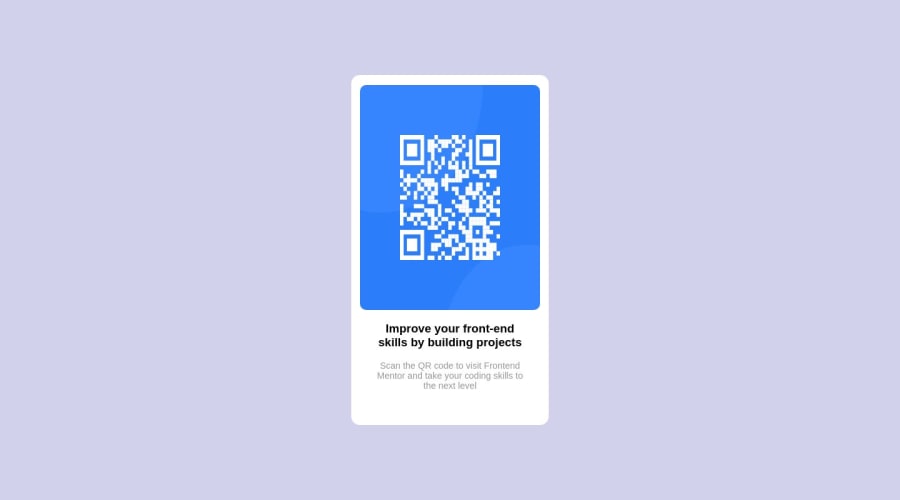maybe try taking off the hard coded heigth for your img , because for example . If you img is a square it has the same height and width , if you set the width to be bigger than the heigth , you are going to distort your img. if you want to make your img bigger or smaller try using percentages ( % ) on your width , the heigth should adjust automatically.
Design comparison
Solution retrospective
1- is there any better way to do this? 2- is any part is un appropriate in my code? 3- i want review and response. 4- in any part i can do better ?
Community feedback
1
Semjon Nirmann• 70
@semnim
Posted
My suggestions would be:
- The background color does not match the target
- Dont set the width and height manually on imgs. Try it in a different way, since your image is distorted in terms of proportions. Take a look at my code, if you'd like.
https://github.com/semnim/frontendmentor-qrcode-component
0
Please log in to post a comment
Log in with GitHubJoin our Discord community
Join thousands of Frontend Mentor community members taking the challenges, sharing resources, helping each other, and chatting about all things front-end!
Join our Discord