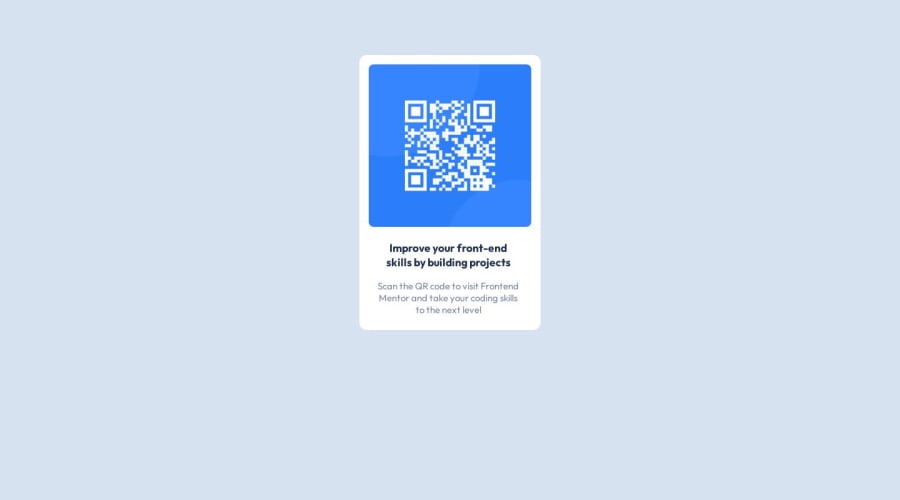@MelvinAguilar
Posted
Hello there 👋. Good job on completing the challenge !
I have some suggestions about your code that might interest you.
- Without the Figma design, estimating sizes can be challenging. I recommend using a browser extension like "Pixel Perfect" to help you more accurately estimate sizes.
Alt text 📷:
-
To make the alt attribute as useful and effective as possible, avoid using words such as "image", "photo", or "picture" as they are redundant because the image tag already conveys that information. Instead, try to make the description as human-readable and understandable as possible.
The alt attribute should explain the purpose of the image, for example, in the case of a QR code, a description like "qr code to frontendmentor.io" would be more appropriate.
If you want to learn more about the
altattribute, you can read this article. 📘.
CSS 🎨:
- You don't need to add
font-family: "Outfit", sans-serif;to each<p>,<h*>separately. Instead, add it to body.
- To center the component in the page, you should use 100vh instead of 100% and remove the margin:
body {
background-color: hsl(212, 45%, 89%);
display: flex;
align-items: center;
justify-content: center;
min-height: 100vh;
margin: 0;
}
.box {
/* [...] */
/* margin-left: auto; */
/* margin-right: auto; */
/* margin-top: 80px; */
}
I hope you find it useful! 😄 Above all, the solution you submitted is great!
Happy coding!
Marked as helpful