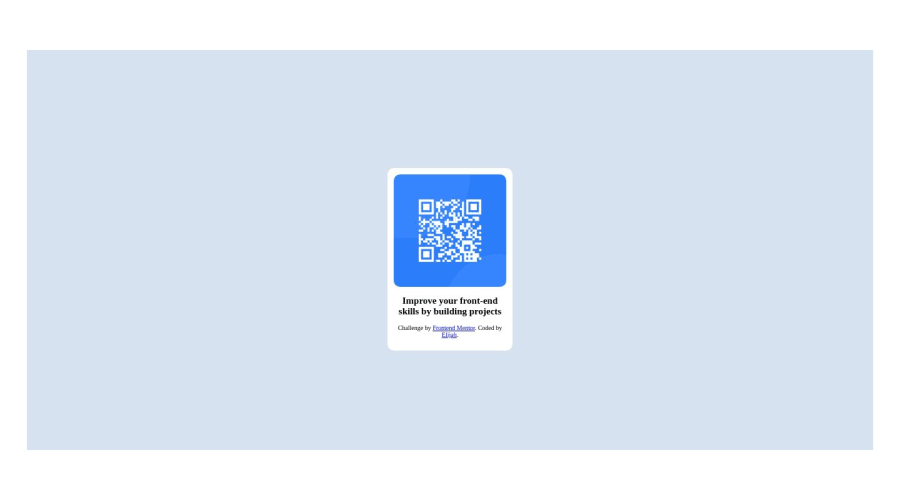
Design comparison
SolutionDesign
Solution retrospective
i find looking for the background of the image difficult i think. I am unsure of its reponsiveness. I also think that i have a disorganized code. Please give me some advice about how i structure my code. I'm still new to coding so i would be happy for for every criticism and advices thank you!
Community feedback
Please log in to post a comment
Log in with GitHubJoin our Discord community
Join thousands of Frontend Mentor community members taking the challenges, sharing resources, helping each other, and chatting about all things front-end!
Join our Discord
