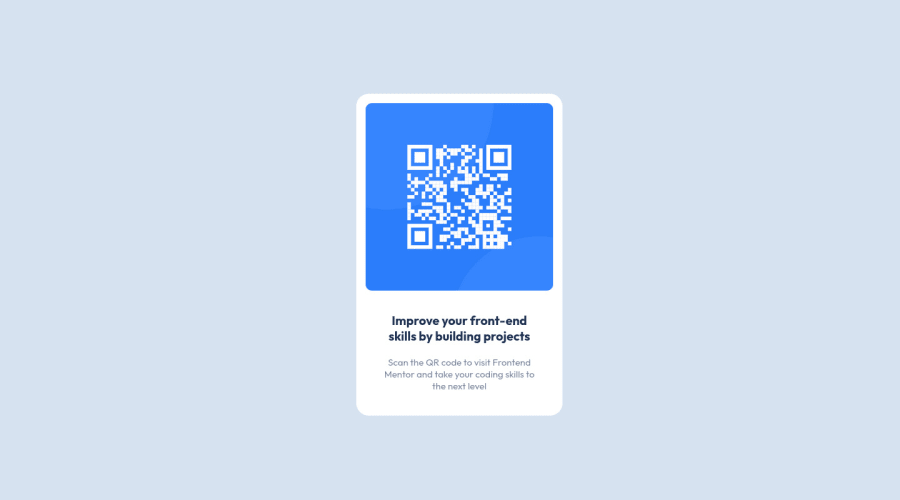
Design comparison
Solution retrospective
👋😊 Hi there! This is my first project completed on my very own, so, naturally, there are some areas i am unsure about.
-
i struggled quite a bit to centre the project. I know that developers praise
margin: 0 auto;
,however i do not feel its power, it doesnt do anything for me, so i had to use different approaches:::: .container { width: 700px; margin-left: auto; margin-right: auto;
} -------i used the same code to centre the footer (the signature), however it didint centre in the same way. i then used
.attribution { width: 700px; margin: 0 auto; text-align: center; } ,but it still wasnt ideal as both contents werent centred equally.
Also, what do you think about HTML element <centre> ? would it be appropriate in this or any other case?
I would appreciate if someone would advise on the best approach when facing this task. -
regarding responsive design (to show it on 375px screen) i could have used the approach @media (max-width 400px) and then select element by element making the sizes smaller. However, i feel there should be a better, faster way to solve this matter. I went through numerous YouTube videos and StackOverflow articles without finding an answer. This frustrated me immensely, i just KNOW that there should be a sophisticated way for this, i just cant find it😅 i am dreading for alternative suggestions, please.
-
CSS selectors hierarchy. I am aware that some programmers lay down their selectors alphabetically (1st the elements, 2nd ids, 3rd classes, of course). However, it is intuitive for me to lay selectors from top to bottom as they correspond with the project layout (gosh, i hope i am articulating it clearly enough?). I guess, what im asking is, do you pay attention in which line you type your selectors in. Is it a matter of preference or there are more acceptable hierarchy to write a cleaner code?
-
Taking into consideration current job market, which approach would make the employer the happiest? Maybe to use SASS instead of CSS? some other fancy approach in comparison to HTML and CSS? Or this project is not big enough to play with anything else but HTML and CSS?
If you could share some of your insights, i would greatly appreciate it!
Many thanks,
Greta
Community feedback
Please log in to post a comment
Log in with GitHubJoin our Discord community
Join thousands of Frontend Mentor community members taking the challenges, sharing resources, helping each other, and chatting about all things front-end!
Join our Discord
