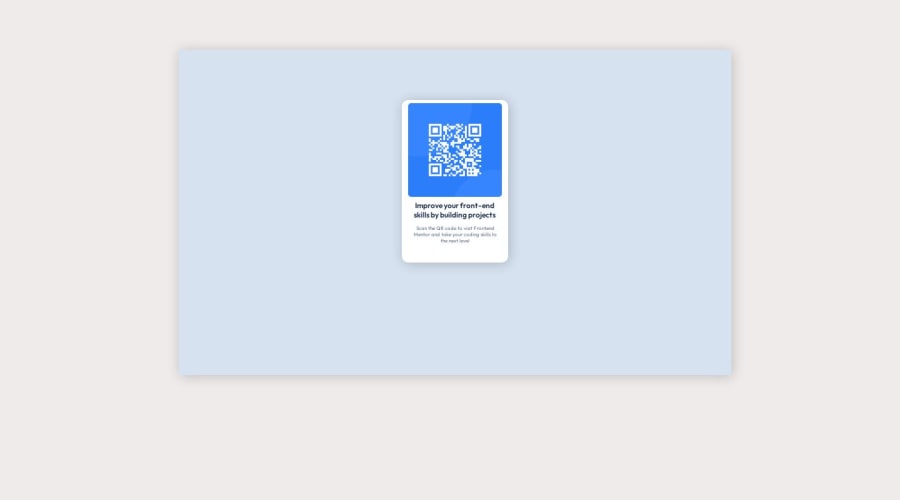
Design comparison
SolutionDesign
Solution retrospective
Hi, guys. God I took like 2 weeks to build this, LOL. It's my first time doing a page with HTML and CSS complete alone without following a tutorial. So, please let me know how to put this little shapes 'cause I don't know how.
Community feedback
Please log in to post a comment
Log in with GitHubJoin our Discord community
Join thousands of Frontend Mentor community members taking the challenges, sharing resources, helping each other, and chatting about all things front-end!
Join our Discord
