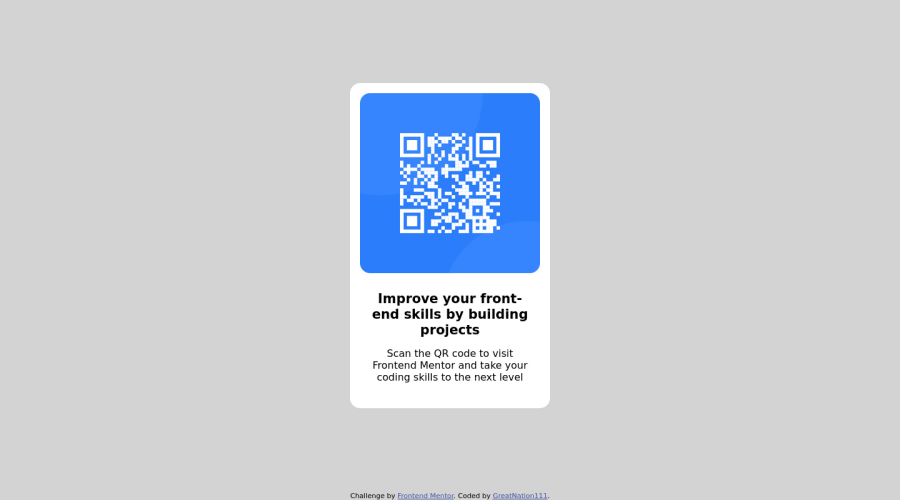
Design comparison
SolutionDesign
Solution retrospective
I still don't have enough understanding about how "rems" work At first i found it hard to put the image and the main texts in a container, then resizing the image and all that i couldn't find the specific number they need just tried anything and it worked
Community feedback
Please log in to post a comment
Log in with GitHubJoin our Discord community
Join thousands of Frontend Mentor community members taking the challenges, sharing resources, helping each other, and chatting about all things front-end!
Join our Discord
