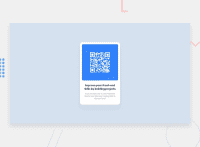Design comparison
Solution retrospective
Simple page with HTML and CSS.
Community feedback
- @correlucasPosted about 2 years ago
👾Fala Raissa, tudo bem? Parabéns pelo seu primeiro desafio e seja bem vinda a comunidade do Frontend Mentor!
O seu card do QR CODE ficou muito bom, pra melhorar ainda mais, ficou faltando deixar o container e a imagem responsiva. Pra fazer isso você precisa substituir os
widthcommax-width. A diferença entre os dois é quewidthtem uma largura fixa e impede do container crescer ou diminuir já omax-widthpermite que o container tenha uma largura máxima mas possa diminuir pra ajustar com a tela.Pra fazer com que a imagem pegue a lagura total do container menos o padding, vc precisa colocar
display: blockemax-width: 100%desse jeito ela cresce o tamanho do container e ajusta de acordo com o tamanho dele.img { display: block; max-width: 100%; }👋 Espero ter ajudado e continue no foco!
0 - @PhoenixDev22Posted about 2 years ago
Hi Rayssa Santana,
Congratulation on completing this challenge. Your solution looks great. I have some suggestions regarding your solution if you don’t mind:
- You should use
<main>to wrap the card. HTML5 landmark elements are used to improve navigation experience on your site for users of assistive technology.
- In my opinion, the alternate text should indicate where the Qr code navigate the user : like
QR code to frontend mentor.the alternate text should not be hyphenated , it should be human readable.
- Page should contain one level heading. To tackle the accessibility issue in this challenge, you may use
<h1>instead of<h3>.
- Add
min-height: 100vhinstead ofheight: 100vhto the body that let the body grows taller if the content outgrows the visible page instead.
Hopefully this feedback helps.
0 - You should use
Please log in to post a comment
Log in with GitHubJoin our Discord community
Join thousands of Frontend Mentor community members taking the challenges, sharing resources, helping each other, and chatting about all things front-end!
Join our Discord