Submitted over 2 years agoA solution to the QR code component challenge
qrcode challenge using HTML and CSS
@skopelosbill
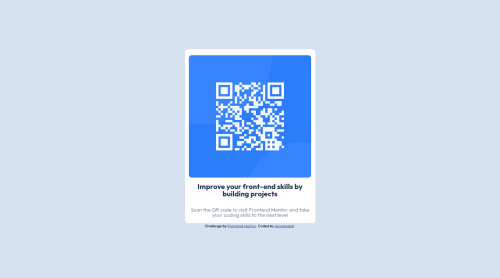
Solution retrospective
This is my first challenge and it is a fairly simple one. I'm not convinced that I have gone about it the right way but, having written the code for it yesterday, I came back to it this morning and completely changed my code to make it much more simple. A good thing, I think.
I would appreciate any and all feedback on it. To be honest getting it into github, on to netlify and on to here have proven to be more difficult than writing the code was! I guess I will get used to how to do that properly.
Code
Loading...
Please log in to post a comment
Log in with GitHubCommunity feedback
No feedback yet. Be the first to give feedback on skopelosbill's solution.
Join our Discord community
Join thousands of Frontend Mentor community members taking the challenges, sharing resources, helping each other, and chatting about all things front-end!
Join our Discord