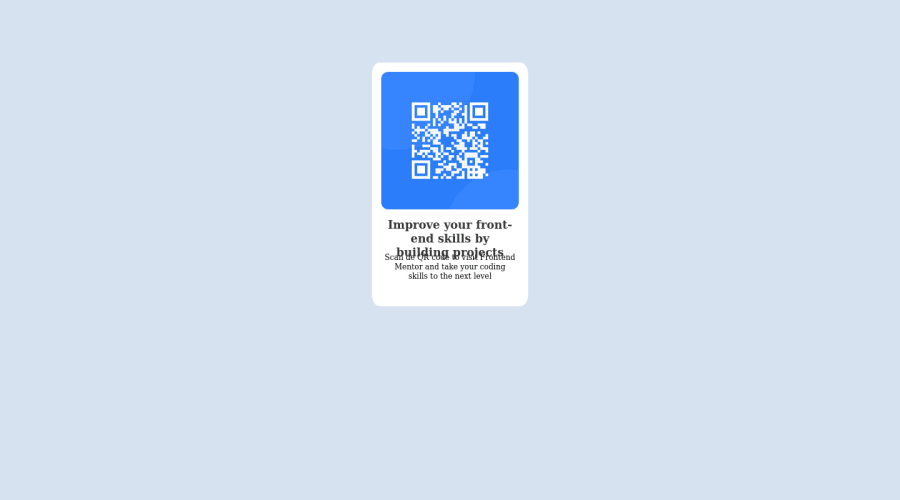
Design comparison
SolutionDesign
Solution retrospective
First challenge. A good practice to cement down concepts I learned these past days
Had a hard time: -Positioning the divs where I wanted to: vertical and horizontal centering. -Playing around with the pixels to make it look like I wanted it to
-Is there a better/easier way to position the divs?
I'm not sure about the excessive use of classes. For this small challenge is easy because there are so few elements.. I'd appreciate any advice so I get use to best practices and avoid issues with larger projects/challenges.
Community feedback
Please log in to post a comment
Log in with GitHubJoin our Discord community
Join thousands of Frontend Mentor community members taking the challenges, sharing resources, helping each other, and chatting about all things front-end!
Join our Discord
