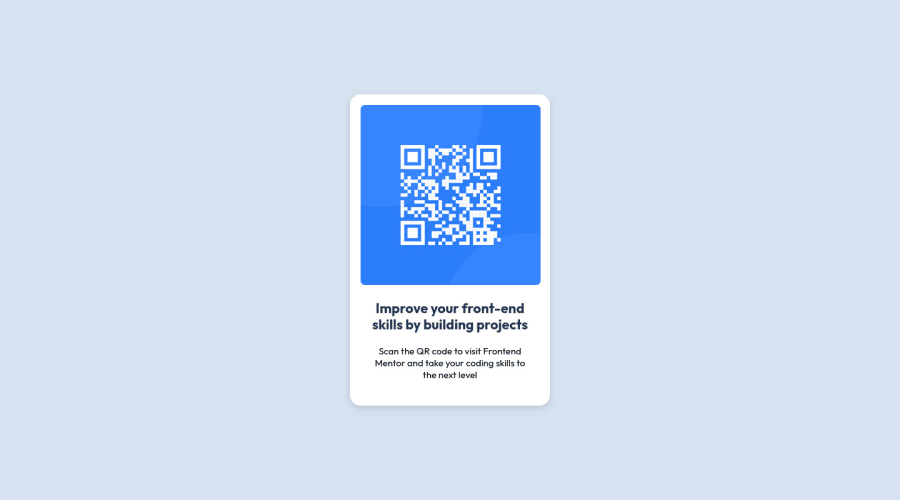
Design comparison
SolutionDesign
Solution retrospective
I have been learning web development off and on for 6 months and starting to get back into it. Please tell me how I did my first time getting back into HTML and CSS.
Is there anything that stands out that doesn't belong? I tried to get the image exactly as defined and then looked at the Figma files. I think I got it pretty close.
Community feedback
Please log in to post a comment
Log in with GitHubJoin our Discord community
Join thousands of Frontend Mentor community members taking the challenges, sharing resources, helping each other, and chatting about all things front-end!
Join our Discord
