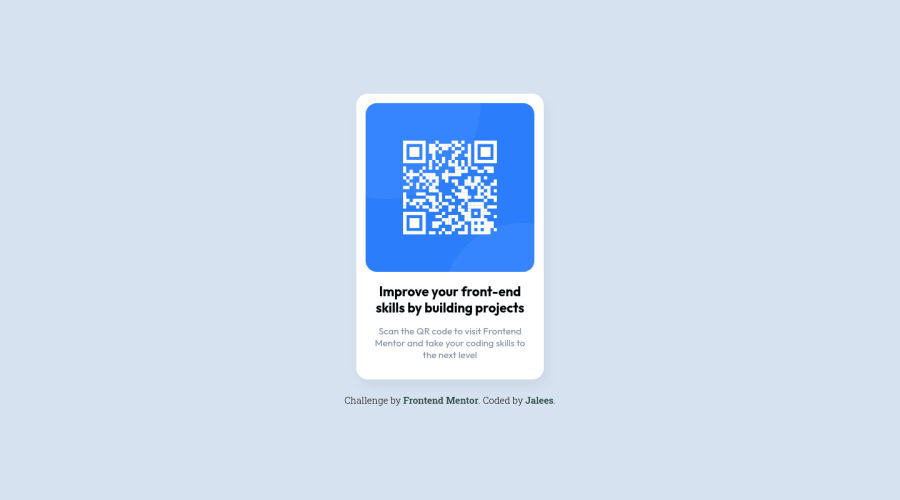
Submitted almost 3 years ago
QR Component using sass and flexbox
#sass/scss
@Jaleesadasilva
Design comparison
SolutionDesign
Solution retrospective
I'm not sure what I need for the right accessibility, feedback about that topic is more then welcome.
Community feedback
Please log in to post a comment
Log in with GitHubJoin our Discord community
Join thousands of Frontend Mentor community members taking the challenges, sharing resources, helping each other, and chatting about all things front-end!
Join our Discord
