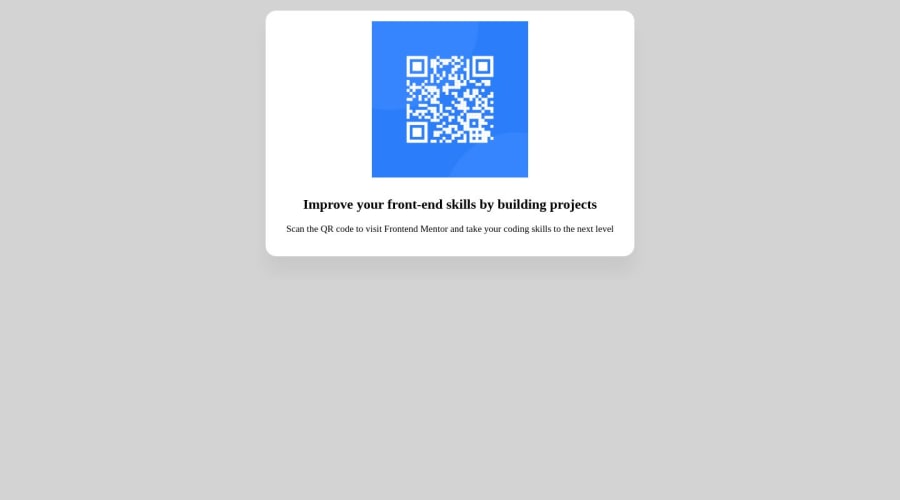@Ratified
Posted
Great work on completing your first project. However, there's something I noticed, when specifying the custom variables at the root, you made a mistake. Each of the colors should have a unique name, and the variables should also have no spacing between them.
Something like this:
:root {
--white-color: hsl(0, 0%, 100%);
--lightgray-color: hsl(212, 45%, 89%);
--blue-color: hsl(220, 15%, 55%);
--darkblue-color: hsl(218, 44%, 22%);
}
And then when using the variable in the elements, you should implement it like this:
body {
color: var(--white-color);
background-color: var(--lightgray-color);
}
You also made a typo on fontface, that's why the fonts aren't showing up:
@font-face {
font-family: "Outfit";
font-style: normal;
font-weight: 400;
font-display: swap;
}
@font-face {
font-family: "Outfit";
font-style: normal;
font-weight: 700;
font-display: swap;
}
Generally good work. Best of luck in you other projects.
Marked as helpful