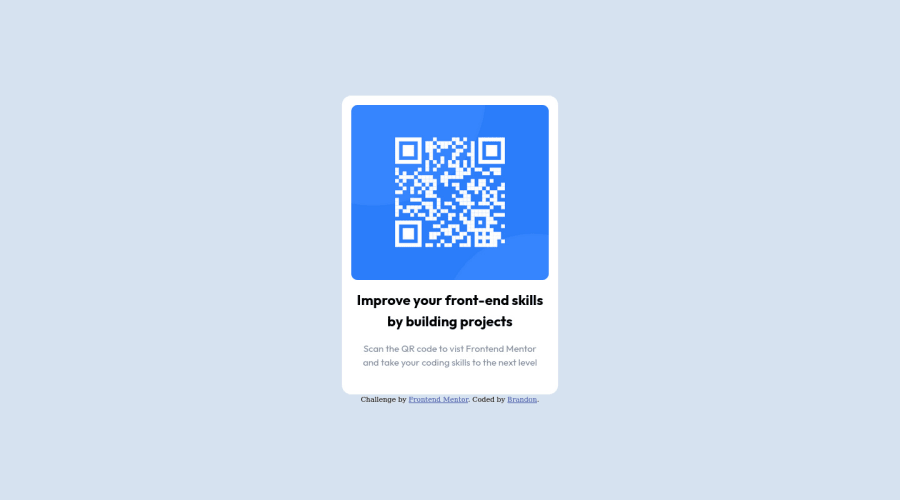
Design comparison
SolutionDesign
Solution retrospective
Since i found that this is pretty much the same concept as the preview card challenge, most of it was just reusable. Although I was having problems getting my text to drop down a line without increasing the font size.
Community feedback
Please log in to post a comment
Log in with GitHubJoin our Discord community
Join thousands of Frontend Mentor community members taking the challenges, sharing resources, helping each other, and chatting about all things front-end!
Join our Discord
