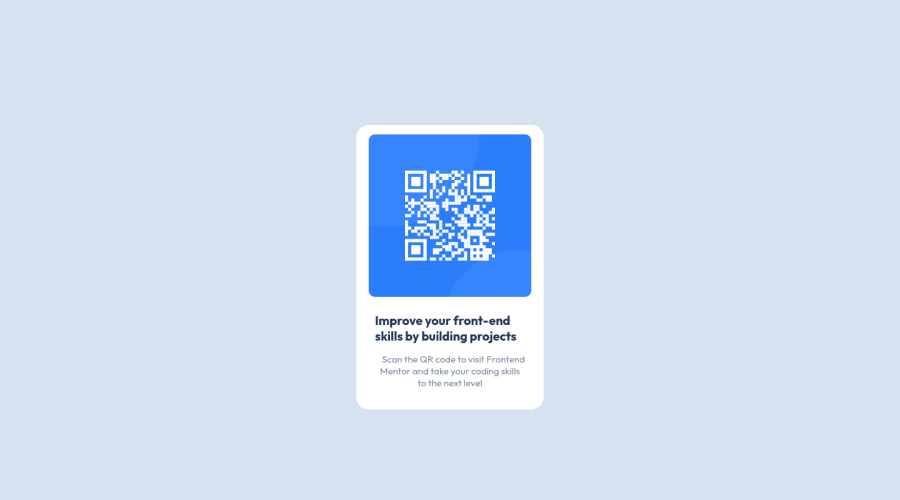
Design comparison
Solution retrospective
Hi guys! I'm a fairly new coder and wanted to get feedback on my code. Something I struggled with was margin and padding properties. I found that for the most part I was doing guesswork to position my image using the dimensions of the screen. I also wanted to see if there's ways I can make my code smaller and cleaner (i.e achieving the same results using less code). Additional question regarding the position property. I noticed that another way to position my elements were setting the position property to absolute and defining the margins but that wasn't ideal for responsive websites (ex if you resize the window) so if anyone could give me tips on what scenarios the property values are best used for that would be amazing! :)
Community feedback
Please log in to post a comment
Log in with GitHubJoin our Discord community
Join thousands of Frontend Mentor community members taking the challenges, sharing resources, helping each other, and chatting about all things front-end!
Join our Discord
