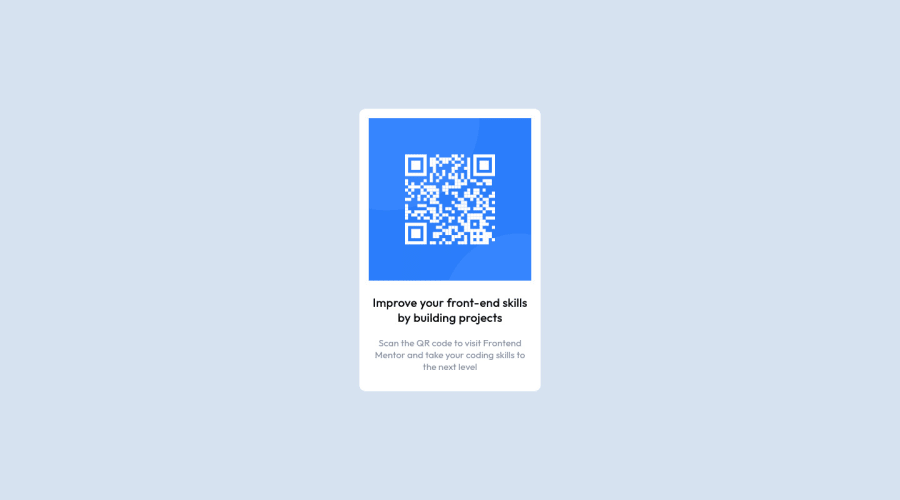
Design comparison
SolutionDesign
Solution retrospective
Regarding the responsiveness, how much is my solution responsive? How can I learn to build a better responsive webpages and web applications? Are there any resources that could help me learn that?
Also, how could I make my code better ? Is the way that I use the div tags correct? What's the proper usage of div tags in real-world applications?
Community feedback
Please log in to post a comment
Log in with GitHubJoin our Discord community
Join thousands of Frontend Mentor community members taking the challenges, sharing resources, helping each other, and chatting about all things front-end!
Join our Discord
