QR Code using HTML and CSS
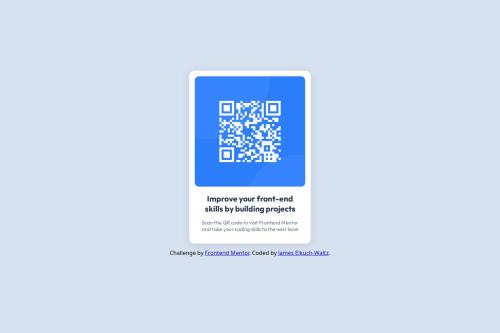
Solution retrospective
This is my first project, so simply being able to finish is what I am most proud of. My main goal for my next project is for the process to go more smoothly, with fewer hiccups where I need to figure basic things out.
What challenges did you encounter, and how did you overcome them?In terms of the HTML and CSS, figuring out how to get the white card to float and center above the background was one challenge. I had done short HTML and CSS courses from Codecademy, but they didn't cover anything visual like that. I overcame this problem by looking at other solutions to this task and seeing how they did it.
The other main problem I had was connecting and updating on GitHub. I found some of the processes less intuitive and ended up creating and deleting repositories multiple times. In the end, looking at instructions and trying them out multiple times eventually got me to where I could understand and execute the basics.
What specific areas of your project would you like help with?For this project, I'm not looking for any specific help. If there's something I've done that would be better done another way, I'm happy to hear about it and would appreciate general advice.
Please log in to post a comment
Log in with GitHubCommunity feedback
No feedback yet. Be the first to give feedback on ElkuchWaltz's solution.
Join our Discord community
Join thousands of Frontend Mentor community members taking the challenges, sharing resources, helping each other, and chatting about all things front-end!
Join our Discord