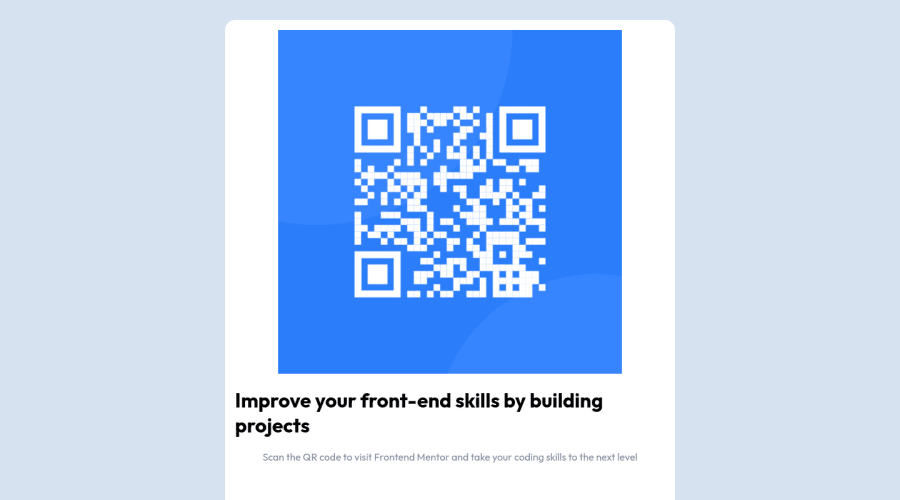
Design comparison
Solution retrospective
Hello guys🌹 good to see you!
Please help leave a comment on this especially on the responsiveness and the breakpoint.
Thank you so much 👏
Community feedback
- @vanzasetiaPosted over 2 years ago
Hello, Fasunle! 👋
About the responsiveness, you could actually do this challenge without any media query at all. So, what you should do is by setting a
width: 100%and amax-widthto the card element and then add somepaddingto thebodyelement to prevent the card from having full width and height on mobile view.Also, never limit the height of the
bodyelement by setting amax-height. I would recommend usingmin-heightif you need to set a height. You might find it helpful if you think of abodyelement as a paper, so obviously, instead of limiting the width and the height of the paper, you instead of limiting the element inside it.Worth mentioning that you need to wrap all the page content with the correct landmark elements. Wrap the card with
mainlandmark and your attribution withfooterlandmark.That's it! Hope this helps. 😊
Marked as helpful0@FasunlePosted over 2 years ago@vanzasetia Thanks so much. I have made the corrections you could check it again.
🎉
0@vanzasetiaPosted over 2 years ago@Fasunle I would recommend removing the
navelement since it's empty.0@FasunlePosted over 2 years ago@vanzasetia I included the empty nav just for accessibility
0@vanzasetiaPosted over 2 years ago@Fasunle As far as I know the
navelement contains internal navigation for the site.navshould live inside theheaderelement and theheaderelement must live outside themainelement to have semantic meaning (landmark). Also, theheadershould only contain the logo andnavelement. I don't see any benefit of having an emptynav.So, Why does having an empty
navis good for accessibility?0@FasunlePosted over 2 years ago@vanzasetia Thanks for your contribution, I thought having an empty nav is better than none. In a real-life web, I think the nav tag will never be empty but I was just creating a "kind of" template for full web.
I hope you understand the reason for my decision.
0
Please log in to post a comment
Log in with GitHubJoin our Discord community
Join thousands of Frontend Mentor community members taking the challenges, sharing resources, helping each other, and chatting about all things front-end!
Join our Discord
