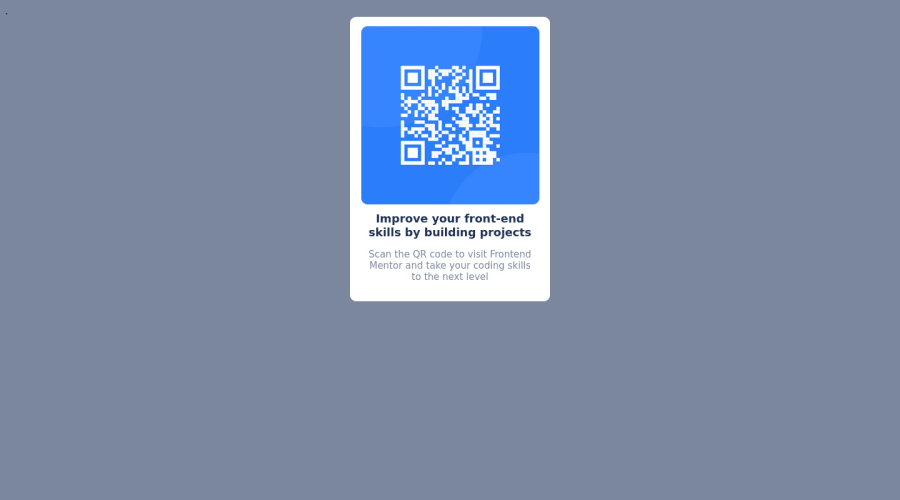
Design comparison
SolutionDesign
Solution retrospective
I find it difficult sometimes to know where to start, I'm still quite new with coding and applying what I've learned so far.
What really helped for me is to find a coding buddy, I've learned tonnes of new concepts while working through Live Stream on VS
Community feedback
Please log in to post a comment
Log in with GitHubJoin our Discord community
Join thousands of Frontend Mentor community members taking the challenges, sharing resources, helping each other, and chatting about all things front-end!
Join our Discord
