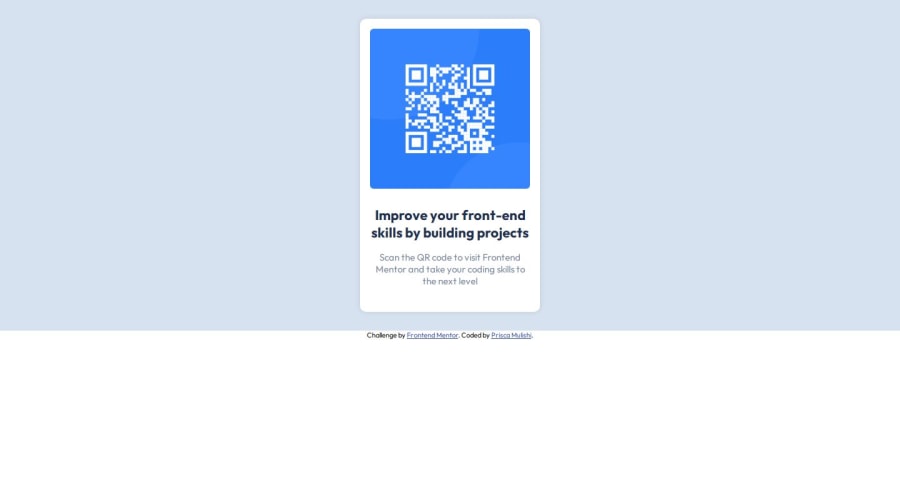
Design comparison
Solution retrospective
I am proud of my use of CSS style to try to make the website look similar to the one given.
Improvements for Next Time- Optimize CSS Code: Refactor and streamline CSS to avoid redundancy and improve maintainability.
- Responsive Design: Focus more on mobile-first design principles to ensure better responsiveness across different devices.
- Advanced CSS Techniques: Explore and incorporate advanced CSS features such as CSS Grid, Flexbox, and custom properties (variables) to enhance design capabilities.
- Cross-Browser Compatibility: Conduct thorough testing across various browsers to ensure consistent appearance and functionality.
- Documentation: Maintain comprehensive documentation of CSS styles and design decisions to aid future development and collaboration.
My web page was unable to be viewed when I changed the size of my Chrome browser. I researched how to make web pages accessible to all devices. Even though it is done, I still feel like it could still be better.
Challenges Encountered- Responsiveness Issues: The web page did not display correctly when the browser size was changed, leading to a poor user experience on different devices.
- Complex Layouts: Ensuring that complex layouts adapted smoothly across various screen sizes was challenging.
- Cross-Browser Compatibility: Ensuring consistent performance and appearance across different browsers required extensive testing.
- Responsive Design Research: Conducted thorough research on responsive web design principles to understand best practices for creating flexible layouts.
- Media Queries: Implemented CSS media queries to adjust styles based on different screen sizes and orientations, improving the page's adaptability.
Be as specific as possible when asking questions or for feedback on areas of your code. This will increase your chances of receiving higher-quality input from others.
I feel like my web page could have been better, but I am not sure where to improve it. Here are some specific areas where I would appreciate help and feedback:
Specific Areas for Improvement-
Responsive Design:
- Are there any best practices for media queries and breakpoints that I might be missing?
- How can I improve the layout to make it more fluid and adaptable to different screen sizes?
- Are there specific tools or frameworks that can help with testing responsiveness more effectively?
-
CSS Optimization:
- How can I optimize my CSS to reduce redundancy and improve performance?
- Are there specific techniques for organizing and structuring CSS to make it more maintainable?
-
Cross-Browser Compatibility:
- What are some common issues that might cause discrepancies between browsers, and how can I address them?
- Are there specific tools or methods for ensuring consistent appearance and functionality across different browsers?
-
Accessibility:
- What accessibility standards should I follow to ensure my web page is usable for people with disabilities?
- How can I test my web page for accessibility issues, and what are some common pitfalls to avoid?
-
Performance Optimization:
- Are there specific strategies for optimizing the loading speed of my web page, especially regarding CSS and images?
- How can I measure and improve the overall performance of my website?
-
User Experience (UX):
- How can I enhance the overall user experience in terms of navigation, readability, and interaction?
- Are there design principles or guidelines that could help improve the visual appeal and usability of my web page?
- HTML Structure: Feedback on the semantic structure and organization of my HTML code.
- CSS Techniques: Suggestions on improving my use of CSS, including layout techniques and styling practices.
Thank you in advance for your help and feedback!
Community feedback
Please log in to post a comment
Log in with GitHubJoin our Discord community
Join thousands of Frontend Mentor community members taking the challenges, sharing resources, helping each other, and chatting about all things front-end!
Join our Discord
