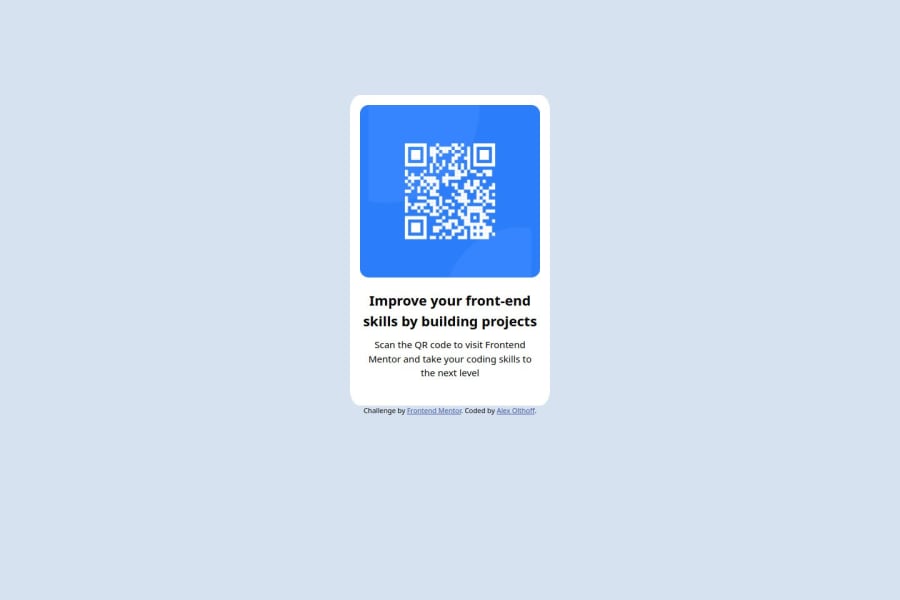
QR Code Component With Vanilla HTML/CSS
Design comparison
Solution retrospective
I am proud of how quickly I was able to bang this out. Something like this would have freaked me out just a few months ago, but if I can do this project quickly, I can do so much more if I am patient and persistant.
I am also proud that I only used CSS and HTML. I've always leaned heavily on a CSS framework like bootstrap, so it was nice to be able to show myself I could use just vanilla CSS/HTML.
If I could have done some things differently, these would be it:
- Use a bit less CSS. I want to actually go back through and see where there are opportunities to apply DRY.
- Commit more. I didn't commit as many times as I should have, and so it looks like I got this done faster than I did.
- Improve accessibility. This has always been an issue for me, and I am sure I have areas to improve.
This wasn't really challenging for me. I guess one thing I struggled a bit with was how to use the Figma design. I still need to make some minor style changes based on the Figma file and the style guide.
What specific areas of your project would you like help with?Real quick:
I don't have a readme and there are some colors missing. I know, I am working on it.
What I want feedback on:
First, I have always preferred using IDs for styling, but would it have been better to use something else, eg: classes?
Second, I feel like my CSS is very "basic". It's incredibly rigid and hard-coded. What could I have done to make it more flexible, and feel less rigid? I don't know if this makes sense, I hope so.
Finally, accessibility. I am going to work on this, but what would be the lowest hanging fruit accessibility improvements I could make?
Community feedback
Please log in to post a comment
Log in with GitHubJoin our Discord community
Join thousands of Frontend Mentor community members taking the challenges, sharing resources, helping each other, and chatting about all things front-end!
Join our Discord
