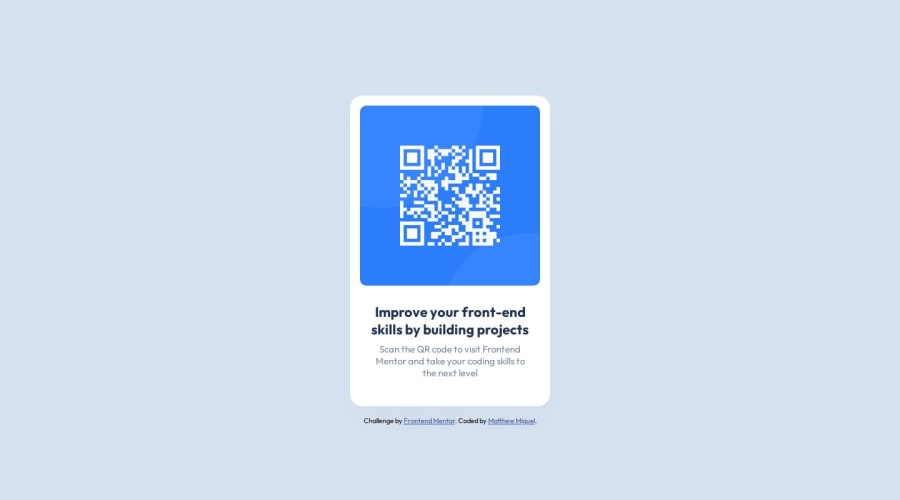
Design comparison
SolutionDesign
Solution retrospective
What are you most proud of, and what would you do differently next time?
That I completed this challenge in less than an hour
What challenges did you encounter, and how did you overcome them?Figuring out how to center the card on the screen. Realized I needed to target the correct container with flexbox.
What specific areas of your project would you like help with?any tips for getting the correct dimensions from the figma file? felt I had to search around to find the padding, margins, etc.
Community feedback
Please log in to post a comment
Log in with GitHubJoin our Discord community
Join thousands of Frontend Mentor community members taking the challenges, sharing resources, helping each other, and chatting about all things front-end!
Join our Discord
