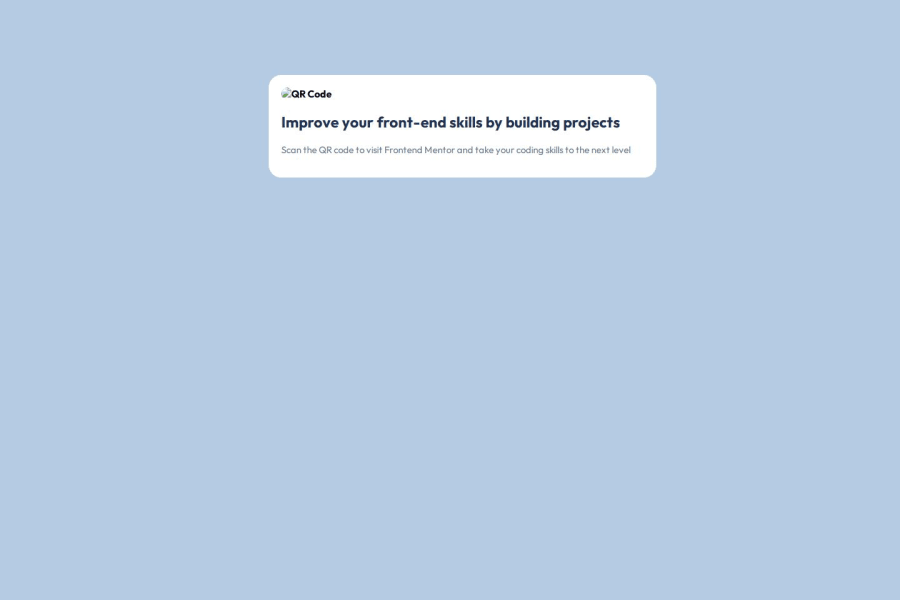
Design comparison
Solution retrospective
- Semantic HTML5 markup
- CSS custom properties
- Flexbox
- CSS Grid
- Mobile-first workflow
- CSS Box Model
- Border Styling
I studied the fundamentals on box content and sizing, covering both extrinsic and intrinsic sizing techniques. I comprehended the padding box's role in enclosing the content box, created by the padding property, which permits the box's background to be visible within the generated space. Additionally, i learned how overflow rules, such as overflow: auto or overflow. affect the space, accommodating scrollbars. I also learned about the border box's encapsulation of the margin box. Ultimately I gained proficiency in managing the box model. Finally, i understood how to create responsive design, making my work adaptable to various screen sizes and resolutions.
What specific areas of your project would you like help with?Please provide feedback on how i can correct my errors and enhance this project
Community feedback
Please log in to post a comment
Log in with GitHubJoin our Discord community
Join thousands of Frontend Mentor community members taking the challenges, sharing resources, helping each other, and chatting about all things front-end!
Join our Discord
