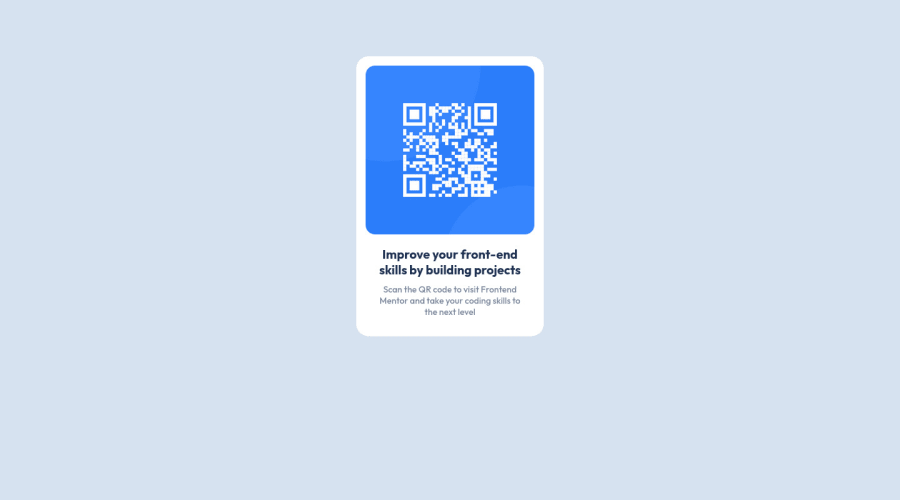
Design comparison
Solution retrospective
Problem-solving skills: Successfully tackling a challenge like this demonstrates your ability to think critically and find creative solutions using HTML and CSS.
Attention to detail: Creating a functional QR code with HTML and CSS likely required a keen eye for detail to ensure it closely resembles a real QR code while maintaining its functionality.
Learning and growth: Completing projects like this often leads to personal and professional growth, as you gain new skills and insights that you can apply to future projects.
What challenges did you encounter, and how did you overcome them?Complexity of QR code structure: QR codes have a specific structure and encoding format that can be challenging to replicate using HTML and CSS alone. To overcome this, developers might need to study the QR code specification and understand how it encodes data. Additionally, they can leverage libraries or online tools that generate QR codes to ensure accuracy.
Responsive design: Ensuring that the QR code scales appropriately and remains functional across different screen sizes and devices can be a challenge. Developers may need to use CSS techniques like media queries and flexible layouts to make the QR code responsive.
Styling and aesthetics: Designing the QR code to look visually appealing while maintaining its functionality can be tricky. Developers might experiment with different CSS properties, such as colors, borders, and gradients, to achieve the desired appearance without sacrificing usability.
Browser compatibility: Different web browsers may interpret HTML and CSS code differently, leading to inconsistencies in how the QR code is displayed. Developers can mitigate this by testing their code across multiple browsers and using vendor prefixes or polyfills when necessary.
What specific areas of your project would you like help with?Understanding CSS Grid: If you're new to CSS Grid, you might need help understanding its basic concepts, such as grid containers, grid items, grid lines, and grid tracks. I can explain these concepts and provide examples to help you grasp how CSS Grid works.
Creating complex layouts: CSS Grid is excellent for creating complex, multi-column layouts. If you're struggling to achieve a specific layout using CSS Grid, I can assist you in structuring your grid layout and applying the necessary CSS properties to achieve the desired design.
Responsive design with CSS Grid: Responsive web design is crucial for ensuring that your layout adapts gracefully to different screen sizes. I can help you use CSS Grid's built-in features like media queries and grid auto-placement to create responsive layouts that work well across various devices.
Tailwind CSS: If you're using Tailwind CSS, you might need help understanding its utility-first approach and how to effectively use Tailwind classes to style your HTML elements. I can provide guidance on Tailwind's class naming conventions, configuration options, and best practices for organizing your styles.
Customizing Tailwind CSS: While Tailwind CSS provides a comprehensive set of utility classes out of the box, you might need to customize or extend it to meet your project's specific requirements. I can help you configure Tailwind CSS, create custom utility classes, and integrate third-party plugins to extend its functionality.
Community feedback
Please log in to post a comment
Log in with GitHubJoin our Discord community
Join thousands of Frontend Mentor community members taking the challenges, sharing resources, helping each other, and chatting about all things front-end!
Join our Discord
