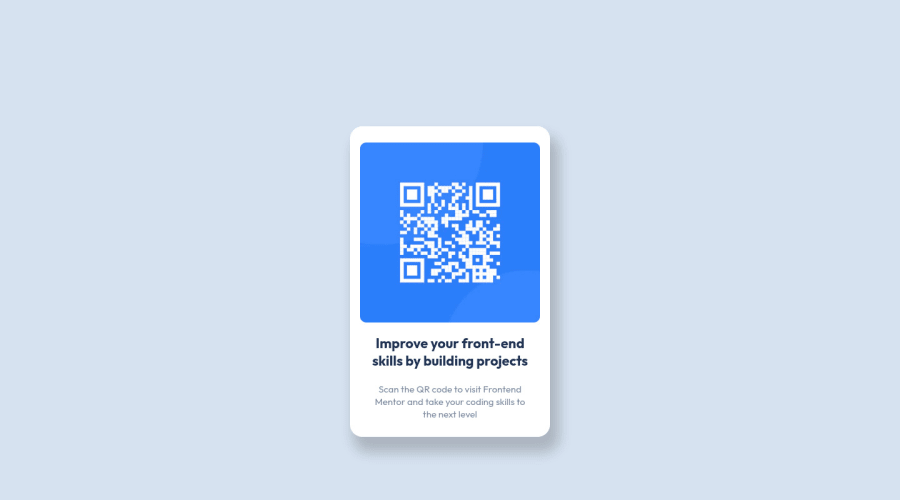
QR Code Component using Nextjs & TypeScript with a small animation
Design comparison
Solution retrospective
I created this QR code component with Nextjs & TS project as a practice. It's with a small ups & down animation:)
Planning to challenge more advanced projects with Nextjs & TypeScript. Any feedback & suggestion for improvement would be very much appreciated ☺️🙏!!
Community feedback
- @awexliPosted about 3 years ago
Something to think about... When trying to scan something with a phone, a moving QR Code might not be the best user experience.
But I understand that you were practicing and having some fun with animations, and it doesn't move fast enough to make a difference anyway :-)
0@NafsukiPosted about 3 years ago@awexli You're so right! hahaha I'm gonna consider the user experience for the next project! Thank you very much for your kind feedback😊✨
1 - @NaveenGumastePosted about 3 years ago
Hay ! Good Job you made it look nearly perfect to the preview
These below mentioned tricks will help you remove any Accessibility Issues
-> Add Main tag after body like it should be your container
-> For 1st heading or h1 tag, use header tag and then inside the header put your h1 or h2 etc
-> But use header tag only once in main heading element.
Keep up the good work!
0 - @IslemMedjahdiPosted about 3 years ago
Good job, I have some remarks. always make the height: 100 vh. and if you want more practice . you can use a code QR library installed using npm or yarn that generate a QR code for an input.
0@NafsukiPosted about 3 years ago@IslemMedjahdi Thank you for your advice😊✨ I'll do that & will try QR library next time!
0
Please log in to post a comment
Log in with GitHubJoin our Discord community
Join thousands of Frontend Mentor community members taking the challenges, sharing resources, helping each other, and chatting about all things front-end!
Join our Discord
