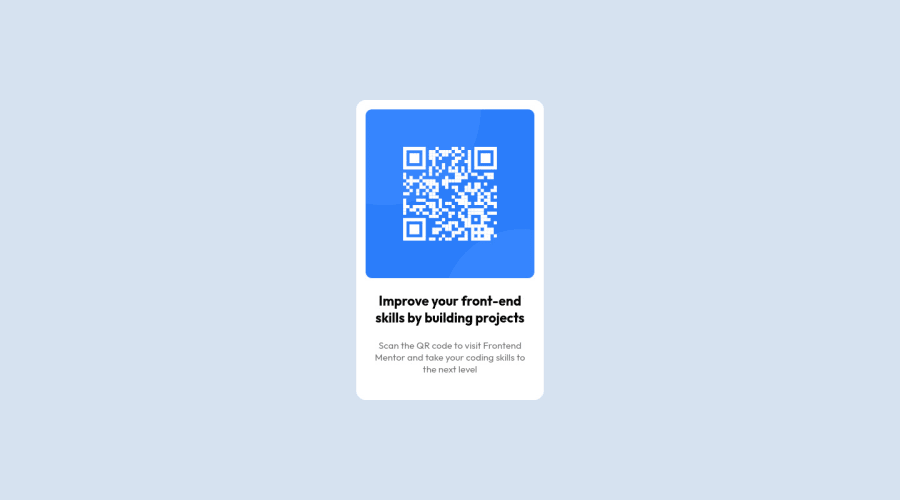@AdarshRai0
Posted
Hi Gastón, congratulations on your new challenge! You had done a great job !!! I took a look at your code and I have some tips for you. To avoid the HTML Issues Section lacks heading. Consider using h2-h6 elements to add identifying headings to all sections.
Document should have one main landmark
Context: <html lang="en">
Ensure that the page or at least one of its frames contains a level-one heading.
Generally, it is a best practice to ensure that the beginning of a page's main content starts with a h1 element, and also to ensure that the page contains only one h1 element.
Usually the best practice is to start the main content of a web page with a level 1 heading (h1), with no other headings before this high-level heading. Mark the sub-sections of the page as level 2 headings (h2). If the level 2 sections contain sub-sections, mark these children as level 3 sections (h3) and so on.
Marked as helpful
@GasstonTorres
Posted
@AdarshRai0 Hi there! Thank you for your feedback!
I used a <h3> for the qr title.
Do i need to replace that <h3> for a <h1>?
@AdarshRai0
Posted
@GasstonTorres replace <h3> to <h1> it will work fine
<div class="container">
<div class="qr-image-container">
<img class="qr-image" src="img/image-qr-code.png" alt="" />
</div>
<div class="qr-description-title">
<h3>Improve your front-end skills by building projects</h3>
</div>
<div class="qr-description-p">
<p>
Scan the QR code to visit Frontend Mentor and take your coding
skills to the next level
</p>
</div>
</div>
This is Mine i'd played some tricks in it you can have a look its will allow you to see from new angle
<main class="card">
<section class="card__side card__side--front">
<h1 class="h1"><img class="img" src="images/image-qr-code.png" alt="QR Code"></h1>
<h2 class="h2">Improve your front-end skills by building projects</h2>
<p class="p">Scan the QR code to visit Frontend Mentor and take your coding skills to the next level</p>
</section>
<div class="card__side card__side--back">
<div>
Challenge by <a class="a" href="https://www.frontendmentor.io?ref=challenge" target="_blank">Frontend
Mentor</a>
<br>
Coded by <a class="a" href="https://www.frontendmentor.io/profile/AdarshRai0" target="_blank">Adarsh Rai</a>
</div>
</div>
</main>
Marked as helpful