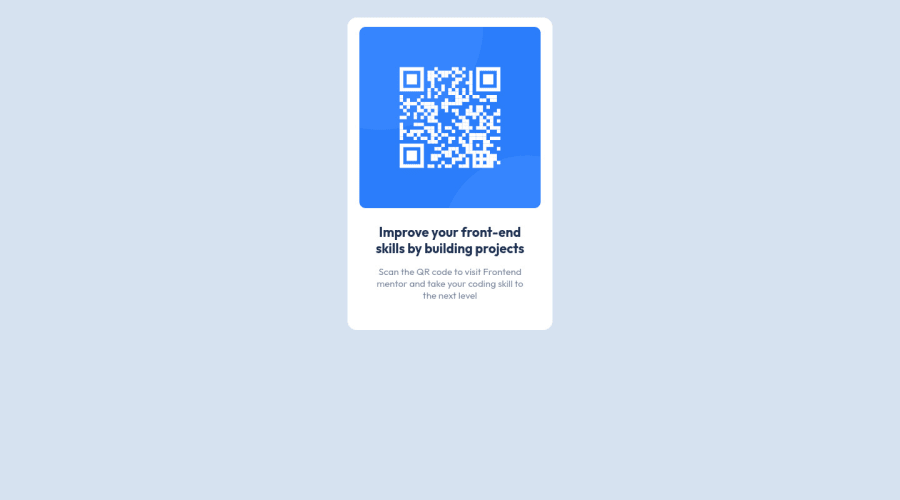
Design comparison
SolutionDesign
Solution retrospective
It took me the longest time to figure out how to add the white box around the content (the img, and the text).
Is there another way to make the what box around the image other than what I did? I also used <br> to create the text-wrap effect however, agin i'm not sure if thats the way to go about it.
Feed back is very welcome as I am only a week into this and would love to learn the correct process.
Community feedback
Please log in to post a comment
Log in with GitHubJoin our Discord community
Join thousands of Frontend Mentor community members taking the challenges, sharing resources, helping each other, and chatting about all things front-end!
Join our Discord
