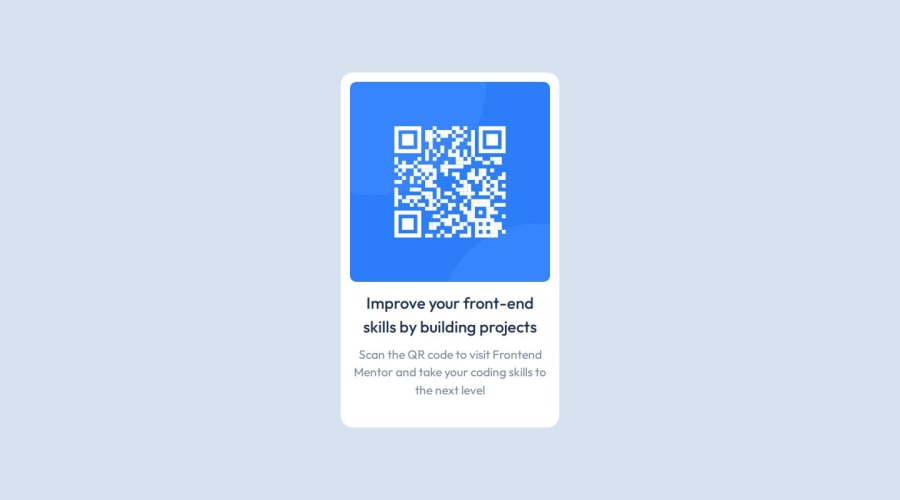
Design comparison
Solution retrospective
I'm pleased with the overall outcome, but I'd focus more on refining font sizes and component layouts for better consistency. Additionally, I recognize the need to enhance accessibility for improved user experience.
What challenges did you encounter, and how did you overcome them?I initially struggled with getting started and setting appropriate font sizes. Fortunately, I sought guidance from discussions on Discord and stumbled upon a helpful blog post by Grace Snow, which provided me with the insights needed to overcome these hurdles.
What specific areas of your project would you like help with?Simplification of HTML and CSS: I'm wondering if there are further opportunities to streamline my code. Any suggestions on areas where I could reduce complexity would be greatly appreciated.
Accessibility and Semantic HTML: Are there additional HTML tags I could have utilized to enhance accessibility and improve the semantic structure of my code? Any specific recommendations in this regard would be helpful.
Font and Div Sizing: I'm unsure about the sizing of fonts and the overall div. Can you point out where I might have made errors in these aspects and offer guidance on how to correct them for better design consistency?
Community feedback
Please log in to post a comment
Log in with GitHubJoin our Discord community
Join thousands of Frontend Mentor community members taking the challenges, sharing resources, helping each other, and chatting about all things front-end!
Join our Discord
