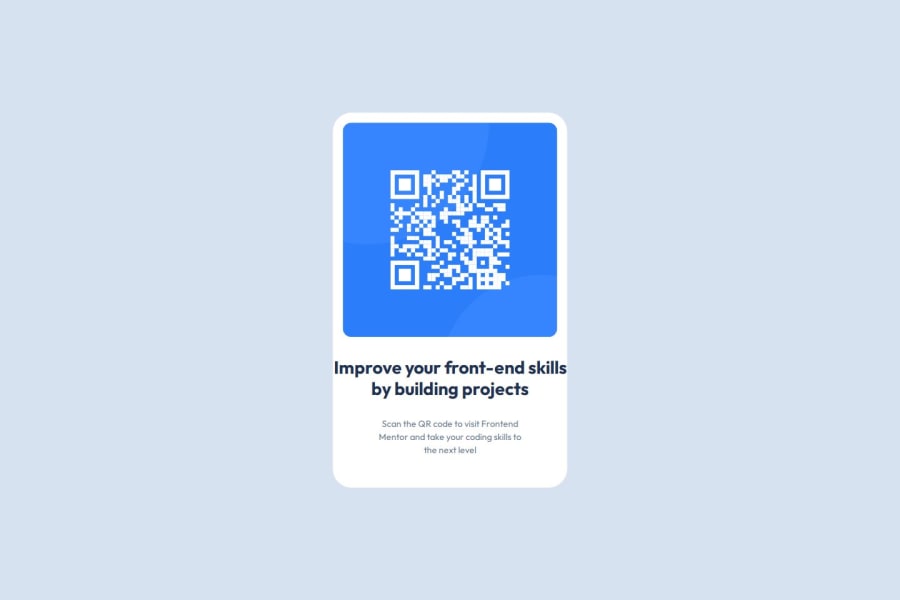
Design comparison
SolutionDesign
Solution retrospective
What are you most proud of, and what would you do differently next time?
I am most proud that it didn't take me long to complete the project and I was able to do it without any help. I also learned about using new tools such as Figma. It gave me a chance to understand more about design files.
What challenges did you encounter, and how did you overcome them?I wasn't sure about the font-sizes to use. I had to guess on the font-size for the h1 element.
What specific areas of your project would you like help with?not sure when I should ever use px.
Community feedback
Please log in to post a comment
Log in with GitHubJoin our Discord community
Join thousands of Frontend Mentor community members taking the challenges, sharing resources, helping each other, and chatting about all things front-end!
Join our Discord
