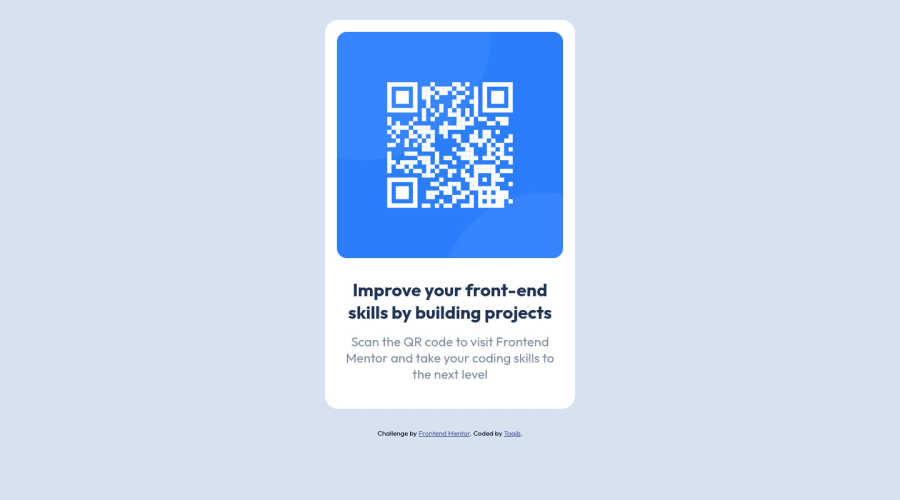@MelvinAguilar
Posted
Hello there 👋. Congratulations on completing this challenge!
I have some suggestions about your code that might interest you.
HTML 📄:
- Use the
<main>tag to wrap all the main content of the page instead of the<div>tag. With this semantic element you can improve the accessibility of your page.
Alt text 📷:
-
The
altattribute should explain the purpose of the image. Uppon scanning the QR code, the user will be redirected to the frontendmentor.io website, so a betteraltattribute would beQR code to frontendmentor.ioIf you want to learn more about the
altattribute, you can read this article. 📘.
CSS 🎨:
- To center an element vertically, you should use a height to its container. In this case it is recommended to use "min-height: 100vh" so that it occupies 100% of the graphical height. e.g.:
.container { min-height: 100vh; }
I hope you find it useful! 😄 Above all, the solution you submitted is great!
Happy coding!
Marked as helpful
@taqh
Posted
@MelvinAguilar Thanks for the tips I've made the necessary corrections