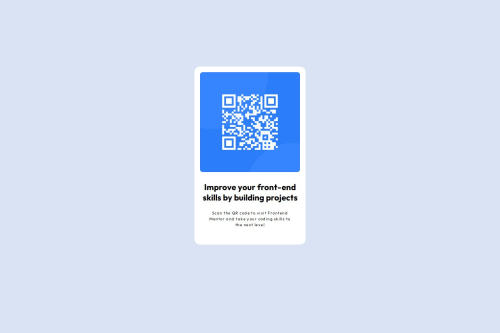
Solution retrospective
What are you most proud of, and what would you do differently next time?
I'm happy to be able to complete this task at all. My only problem is knowing how much value to assign font size and margin/padding to h2 and p elements.
What challenges did you encounter, and how did you overcome them?As mentioned previously, I thought it was a bit confusing and almost go hacky figuring our a standard font size for the h2 and p elements underneath the qr code.
What specific areas of your project would you like help with?I need help with knowing how to allocate margin and padding values appropriately without being hacky.
Code
Loading...
Please log in to post a comment
Log in with GitHubCommunity feedback
No feedback yet. Be the first to give feedback on Ammon Quarshie's solution.
Join our Discord community
Join thousands of Frontend Mentor community members taking the challenges, sharing resources, helping each other, and chatting about all things front-end!
Join our Discord