QR Code Component - HTML/CSS
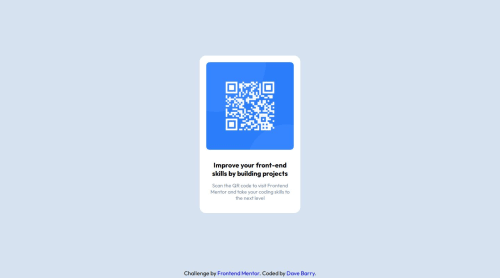
Solution retrospective
This was my first attempt at designing something in CSS based off some guidelines outside of FreeCodeCamp. I'm pretty happy with my design matching the guidelines, but if I was to spend more time on this, I'd make it more responsive, perhaps scale up the size of the component for larger screens more.
What challenges did you encounter, and how did you overcome them?I'm pretty much a novice, so if there was challenge, I'd say it was deciding which method to use to center the elements (Position, Flexbox, etc). In the end Flexbox seemed the easiest method (for me), but it's really hard as a beginner to not feel like there was a better way to do this. For now though I'm trying to focus on task completion rather than 40 minutes agonizing about whether what I'm doing is best practice or not.
What specific areas of your project would you like help with?I need some help with @media queries, and also advice on the best way to debug/verify they are working as intended. I was simply resizing the window to simulate 'smaller' devices, but I suspect Firefox Dev edition already has tools in there to do this in a better way. I was also unsure of what screen sizes to target.
Please log in to post a comment
Log in with GitHubCommunity feedback
No feedback yet. Be the first to give feedback on IsASecret's solution.
Join our Discord community
Join thousands of Frontend Mentor community members taking the challenges, sharing resources, helping each other, and chatting about all things front-end!
Join our Discord