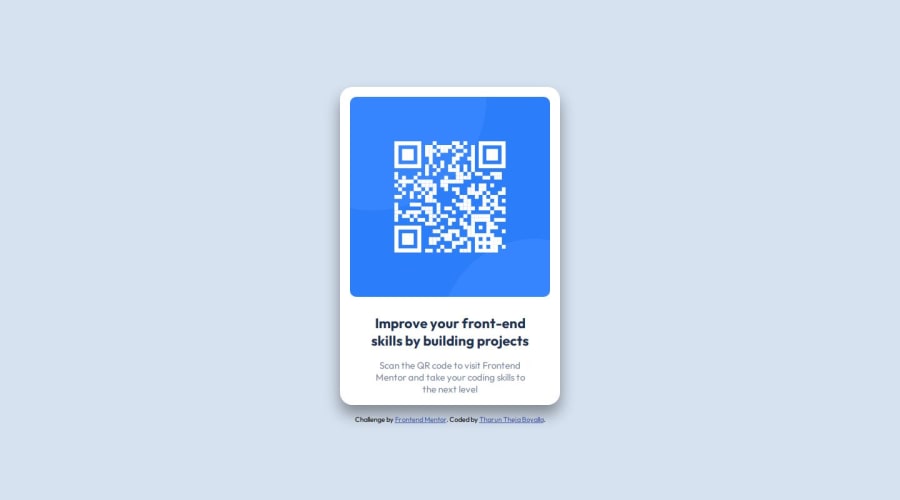
Design comparison
SolutionDesign
Solution retrospective
What are you most proud of, and what would you do differently next time?
I figured out that all the spacing and paddings required can be taken from figma which I didn't knew before. Next time, I want to focus on how figure out the padding and margins if the design is given in a jpg or ant other format
What challenges did you encounter, and how did you overcome them?I have encountered challenges for the responsiveness of the page, I figured it by surfing through w3schools
What specific areas of your project would you like help with?How to know exact padding and margins as of the design? What are the breakpoints that need to be given to make the page responsive? How can we minimize code redundancy?
Community feedback
Please log in to post a comment
Log in with GitHubJoin our Discord community
Join thousands of Frontend Mentor community members taking the challenges, sharing resources, helping each other, and chatting about all things front-end!
Join our Discord
