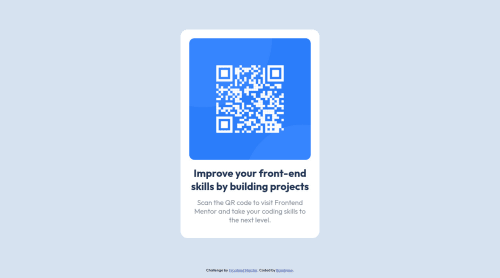
Solution retrospective
Hello,
I'm pretty new to frontend development since I'm initially a backend developer, so if you have any advice about my code, feel free to send constructive feedback. Here a question I ask myself :
- Is there any easiest way to build this component ? Because I feel like I've wrote a lot of unnecessary code.
Code
Loading...
Please log in to post a comment
Log in with GitHubCommunity feedback
No feedback yet. Be the first to give feedback on Bambijow's solution.
Join our Discord community
Join thousands of Frontend Mentor community members taking the challenges, sharing resources, helping each other, and chatting about all things front-end!
Join our Discord