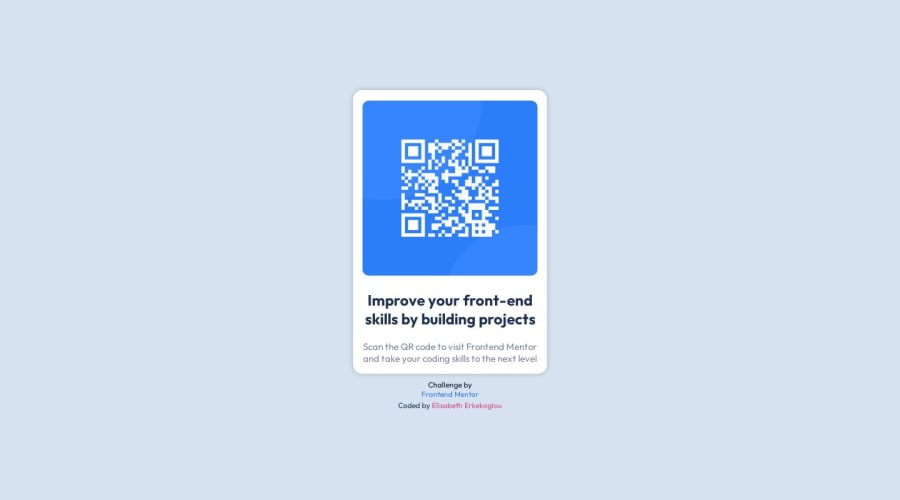
Design comparison
SolutionDesign
Solution retrospective
Hello everyone, Here is Elisabeth, I just created the solution for this very first app. It's not sure if it's 100% perfect - I am still learning 😅 Please feel free to share any suggestions or comments you may have 😄 Kind regards, Elisabeth
Community feedback
Please log in to post a comment
Log in with GitHubJoin our Discord community
Join thousands of Frontend Mentor community members taking the challenges, sharing resources, helping each other, and chatting about all things front-end!
Join our Discord
