Submitted over 2 years agoA solution to the QR code component challenge
QR Code Component - CSS
@AlvaDevs
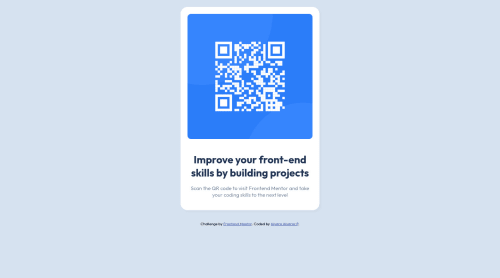
Solution retrospective
🐾 Hello There! 🐾
This is the first challenge I'm doing on Frontend Mentor so I don't have that much knowledge of the general guidelines to follow around here.
So it would be very helpful if you could give me some advice on this and any other future challenges I might do.
In this challenge, I tried to make the page look as close to the QR model as possible with the help of CSS... Do you think I'm handling my code with good practices?
Any Feedback welcome 📝
✨ My GitHub ✨
Code
Loading...
Please log in to post a comment
Log in with GitHubCommunity feedback
No feedback yet. Be the first to give feedback on AlvaNeedsFood's solution.
Join our Discord community
Join thousands of Frontend Mentor community members taking the challenges, sharing resources, helping each other, and chatting about all things front-end!
Join our Discord