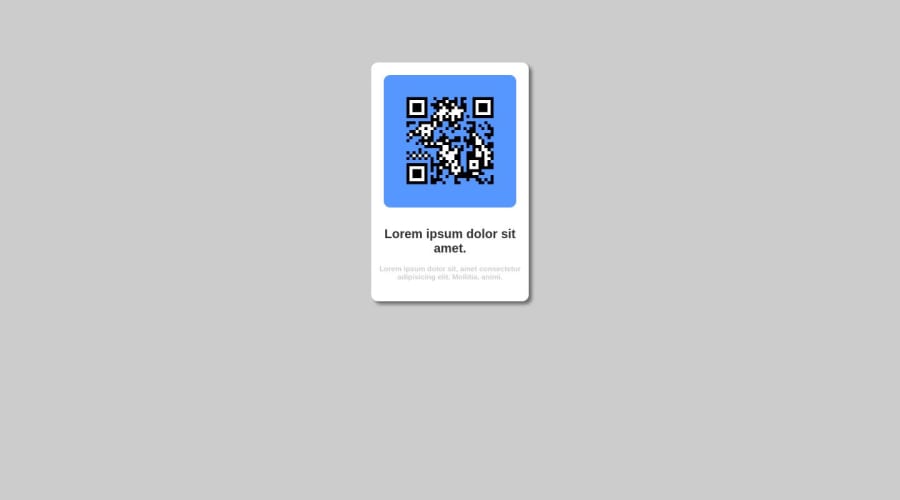
Submitted over 1 year ago
QR Code Component Challenge
#accessibility#backbone#foundation
@mcodes97
Design comparison
SolutionDesign
Solution retrospective
•Did I over do it with my CSS?
•Was it the best method to use position absolute and relative for everything?
This was my first solo project with only a few google references, how did I do? I know it's not perfect, what could I improve on next time when working with positioning and inline-blocks? I started with flexbox but I could not make that work.
Community feedback
Please log in to post a comment
Log in with GitHubJoin our Discord community
Join thousands of Frontend Mentor community members taking the challenges, sharing resources, helping each other, and chatting about all things front-end!
Join our Discord
