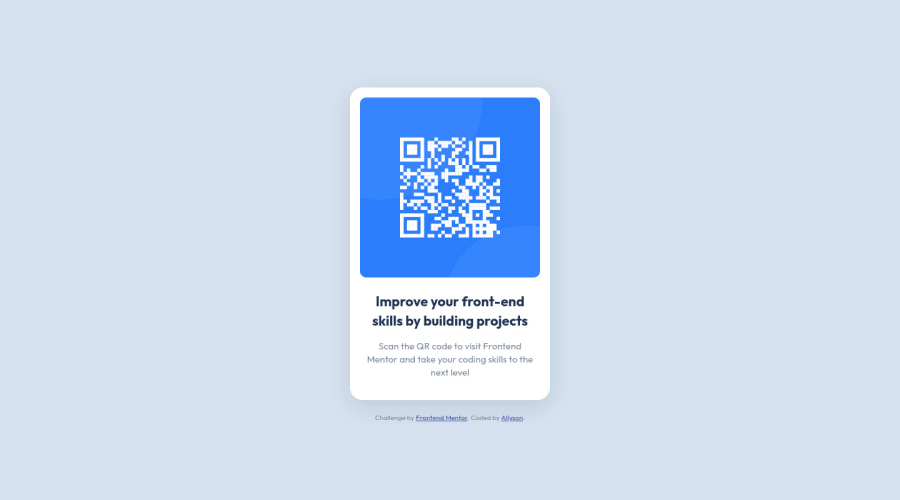
Submitted almost 3 years ago
QR Code Component Card Built with HTML and CSS
@allyson-s-code
Design comparison
SolutionDesign
Solution retrospective
Hi, thanks for looking. My question with this project is mainly about setting up the files and what is appropriate to include in the GitHub repo? For example I ended up adding all my files after downloading and now I have design files in there. Should I delete those to keep the repo cleaner? Or is it helpful to have them there? Also, for a small project like this is it appropriate to have a separate css file with a normalize file included? Thanks so much!
Community feedback
Please log in to post a comment
Log in with GitHubJoin our Discord community
Join thousands of Frontend Mentor community members taking the challenges, sharing resources, helping each other, and chatting about all things front-end!
Join our Discord
