Submitted over 2 years agoA solution to the QR code component challenge
QR Code Component
@KylePetricca
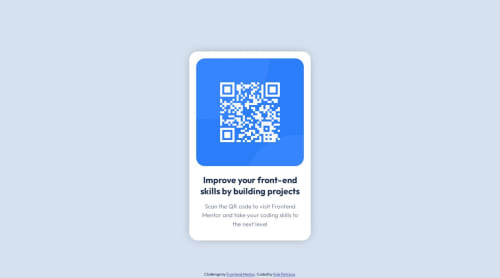
Solution retrospective
Here is my first take at the QR Code Challenge!
It was a fun challenge, and I only had a few struggles during creation. I had a bit of trouble with how to center the container vertically, so if anyone has any suggestions on how I can achieve this better than I have, it'd be greatly appreciated.
Also, if you think any areas could be refactored to reduce code bloat, please tell me! As I believe sometimes, I can use too many lines to achieve something that could be done in a much cleaner fashion.
Code
Loading...
Please log in to post a comment
Log in with GitHubCommunity feedback
No feedback yet. Be the first to give feedback on Kyle Petricca's solution.
Join our Discord community
Join thousands of Frontend Mentor community members taking the challenges, sharing resources, helping each other, and chatting about all things front-end!
Join our Discord