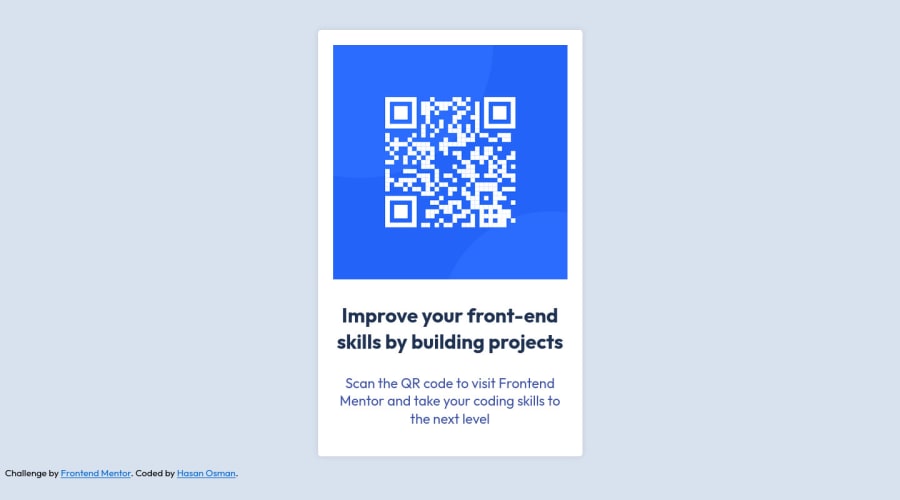
Submitted about 2 years ago
Semantic HTML5 markup and mobile-first workflow
@hasanosman2020
Design comparison
SolutionDesign
Solution retrospective
Hello everyone, this is my first challenge. I found it to be relatively simple. The code is very short and I would appreciate any comments you may have on best practice or otherwise. Thank you for your time.
Community feedback
Please log in to post a comment
Log in with GitHubJoin our Discord community
Join thousands of Frontend Mentor community members taking the challenges, sharing resources, helping each other, and chatting about all things front-end!
Join our Discord
