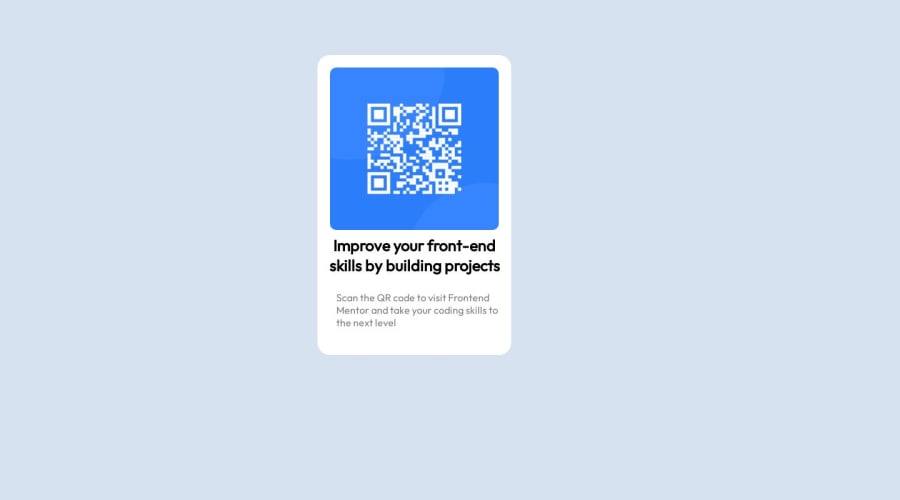@jen67
Posted
Hello,
Great effort on your code! I noticed that the image isn't displaying properly, and it might be due to an issue with the file path. Take a moment to double-check the path for your image. Making sure it's accurate will undoubtedly enhance the visual appeal of your project.
Keep up the good work.
Marked as helpful