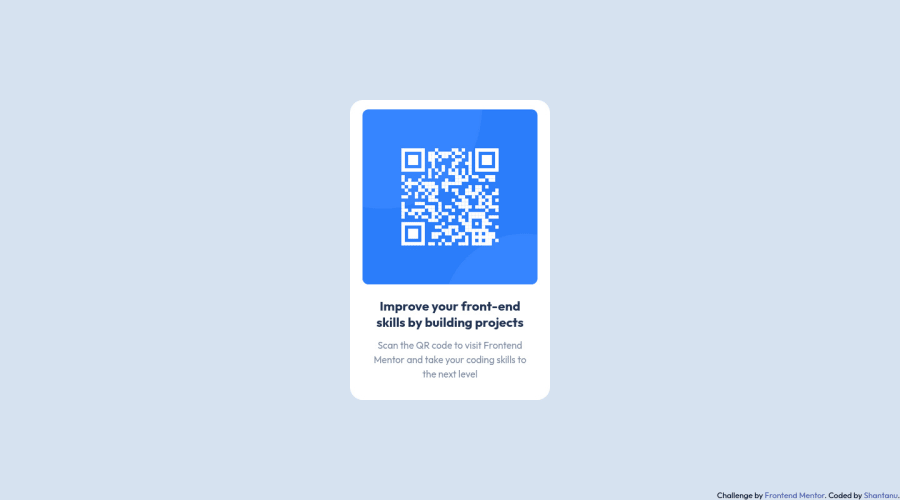
Design comparison
SolutionDesign
Solution retrospective
I had some difficulties while working on this project. One of the main challenges was understanding and implementing flexbox to properly align and position the elements on the page. However, through this project, I was able to learn and understand the different properties of flexbox, and was able to use it to create a visually appealing and responsive design. It was a great learning experience and I'm excited to apply this knowledge in my future projects.
Community feedback
Please log in to post a comment
Log in with GitHubJoin our Discord community
Join thousands of Frontend Mentor community members taking the challenges, sharing resources, helping each other, and chatting about all things front-end!
Join our Discord
