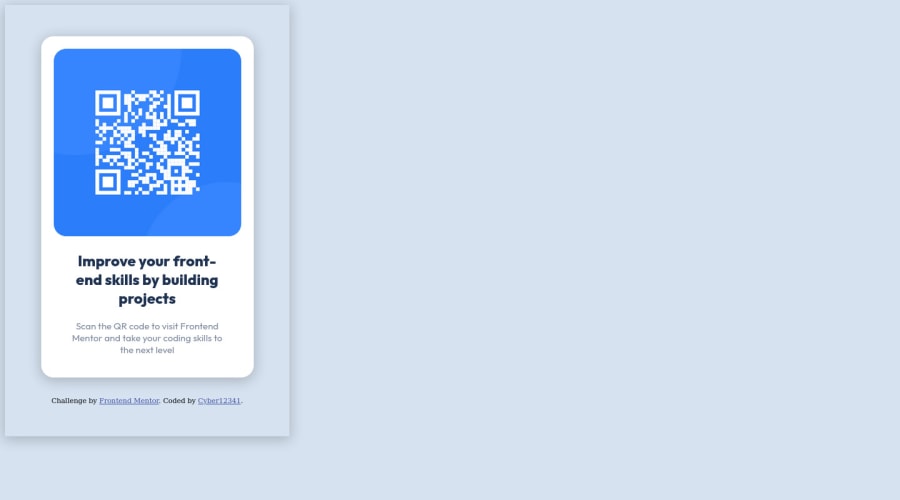
Responsive QC Code Components with mobile and desktop view
Design comparison
Solution retrospective
what is the best practice for measurement unit is it rem, em, px, etc?
Community feedback
- @StephenThaganaPosted almost 2 years ago
- FLUID LAYOUTS
-To allow webpage to adapt to current viewport width(or even height) use % (or vw / vh) instead
of px for elements that should adapt to viewport
2)RESPONSIVE UNITS
- use rem unit instead of px for most lengths i.e fontsize to make it easy to scale the entire layout(up or down) autmatically 3)FLEXIBLE IMAGES
- images dont scale automatically as we change viewport so use % for image dimensions
Marked as helpful0 - FLUID LAYOUTS
-To allow webpage to adapt to current viewport width(or even height) use % (or vw / vh) instead
of px for elements that should adapt to viewport
2)RESPONSIVE UNITS
- @HassiaiPosted almost 2 years ago
Replace <div id="qr-container">with the main tag , <h2> with<h1> and <div class="attribution"> with the footer tag to fix the accessibility issues. add the alt attribute to the <img> to fix the error issue . alt = " " , the value for alt is the description of the image. for more on semantic html visit https://web.dev/learn/html/semantic-html/.
There is no need to give the body a padding value this is making the content overflow on smaller screens. instead of width use max-width for this challenge for a responsive content that won't require a media query
Use rem or em as unit for the padding, margin, width and preferably rem for the font-size for more on this watch this https://youtu.be/N5wpD9Ov_To
Hope am helpful HAPPY CODING
Marked as helpful0
Please log in to post a comment
Log in with GitHubJoin our Discord community
Join thousands of Frontend Mentor community members taking the challenges, sharing resources, helping each other, and chatting about all things front-end!
Join our Discord
