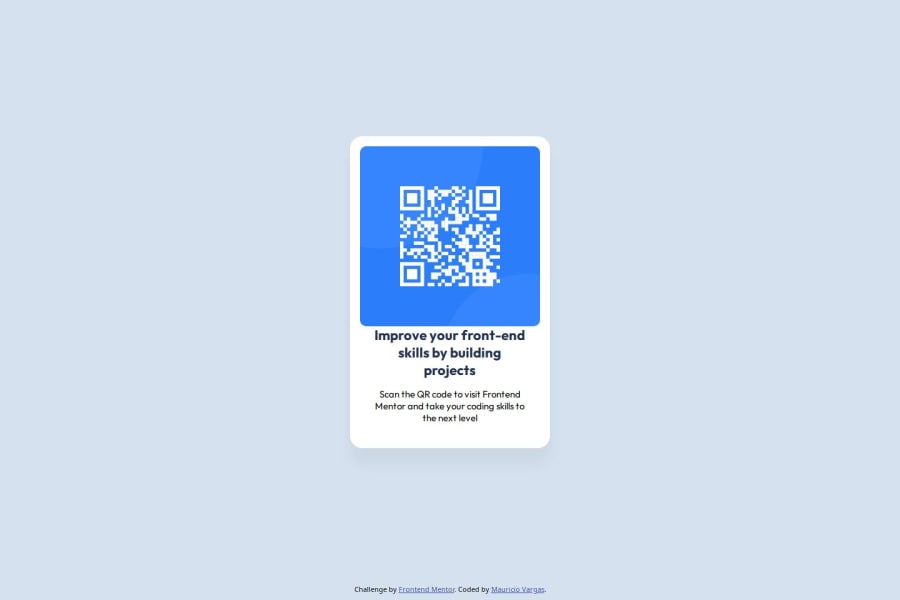
QR Code Component - HTML, CSS, Flexbox, Box Shadows
Design comparison
Solution retrospective
Proud of: I’m proud of creating a responsive design using Flexbox and ensuring the layout works well on different screen sizes. The typography also improved with the use of Google Fonts.
Next time: I’d focus more on accessibility, such as ensuring better contrast and adding more descriptive alt text for images. I also plan to work on performance optimization, like minimizing CSS and JavaScript.
Challenges: One of the main challenges I faced was getting the layout to be fully responsive across different screen sizes. I initially had trouble with some elements not aligning properly on mobile devices.
How I overcame them: I used Flexbox for layout control, which helped me center elements and adjust the design for different screen sizes. I also tested the design on multiple devices and adjusted the CSS to ensure a consistent look.
What specific areas of your project would you like help with?I would appreciate feedback on how I can improve the responsiveness of the design on smaller screens, particularly for mobile devices. Additionally, if anyone has suggestions for optimizing the code for performance (e.g., reducing file sizes or improving load times), that would be really helpful. Also, any advice on making the page more accessible would be great!
Community feedback
- @BlackpachamamePosted about 1 month ago
Greetings! you have done a great job 😎
📌 Some accessibility and semantics recommendations for your HTML
- To improve the semantics of your HTML, you can change your
<div class="main-content">to a<main class="main-content">and the<div class="attribution">to a<footer class="attribution"> - You can apply
display: blockto the image to remove the white space generated underneath. Although visually in this case it is irrelevant, it helps you better calculate the space with other elements - Apply
max-width: 100%to yourimgso that it occupies the correct width within the container - I recommend doing a small
resetto the styles that come by default in the browsers. To do this, you can apply a couple of properties to the universal selector*, with this you will make your site look the same in all browsers - I leave you the task of researching the
reset CSSand thebox-sizing: border-box
0 - To improve the semantics of your HTML, you can change your
Please log in to post a comment
Log in with GitHubJoin our Discord community
Join thousands of Frontend Mentor community members taking the challenges, sharing resources, helping each other, and chatting about all things front-end!
Join our Discord
