QR Code challenge solution HTML and CSS only
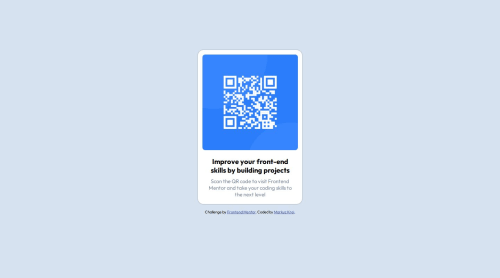
Solution retrospective
I am most proud that I was able to nearly copy the same design provided by Frontend Mentor though I had to use a lot of complicated and maybe unnecessary codes to attain it. I would make sure to study more to learn how to minimize my code.
What challenges did you encounter, and how did you overcome them?I had difficulty when my container's height keeps extending when the view is adjusted or scrolled down. I searched through the internet in order to find out what was wrong, I only read and read but nothing until I tried to experiment on it myself. Thanks to the answers from stack overflow which says its most likely the height property, I was able to accomplish it. From height: 51vh; to height: 100%;.
What specific areas of your project would you like help with?I would like help with the spacings and how to place good values in the margins, paddings, widths and heights. If possible, I would also like to learn how I could minimize my code by using only the necessary properties. I also want to understand how the min-width and max-width works in the media queries.
Please log in to post a comment
Log in with GitHubCommunity feedback
No feedback yet. Be the first to give feedback on Jerico Jones B. Edic's solution.
Join our Discord community
Join thousands of Frontend Mentor community members taking the challenges, sharing resources, helping each other, and chatting about all things front-end!
Join our Discord