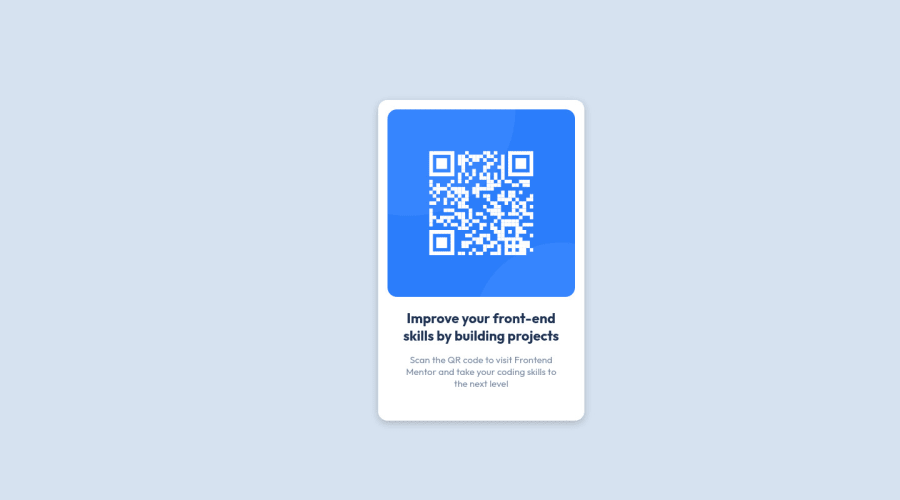
Design comparison
SolutionDesign
Solution retrospective
Hello! This challenge is the closing to my intro to HTML/CSS. I'm preparing to dive deeper, so I have a few questions about the simple stuff that might be overlooked otherwise:
-
I used element width to "squeeze" the text elements to match the provided design. Is there a better method to match wrapping or is element width the way to do it?
-
I used absolute positioning to roughly estimate the center position of my screen. What is the recommended method to center non-text elements? I have yet to learn responsive design, so maybe that's where the answers to this question are.
Community feedback
Please log in to post a comment
Log in with GitHubJoin our Discord community
Join thousands of Frontend Mentor community members taking the challenges, sharing resources, helping each other, and chatting about all things front-end!
Join our Discord
