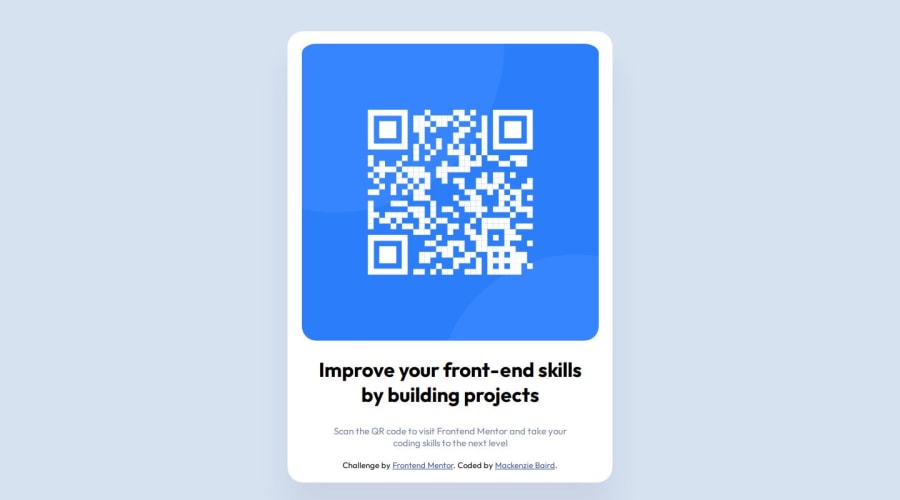
Design comparison
Solution retrospective
I am most proud of being able to look at an image of a website and being able to replicate it as closely as possible. I am used to being able to inspect live websites, so building based off a non-interactive image was challenging but fun!
What challenges did you encounter, and how did you overcome them?I do feel that there are sections I didn't quite nail, such as the paragraph alignment. And I do think there were potentially easier ways to code certain things, because I do have some repetition in CSS for text styling. I tried my best to use the padding and margin to align the text as close to the given image as possible.
What specific areas of your project would you like help with?I think what I'd like help with is making this suitable for mobile. I'm getting the hand of desktop but I would greatly appreciate some feedback and help with how to make sure a project still looks right on mobile.
Community feedback
Please log in to post a comment
Log in with GitHubJoin our Discord community
Join thousands of Frontend Mentor community members taking the challenges, sharing resources, helping each other, and chatting about all things front-end!
Join our Discord
