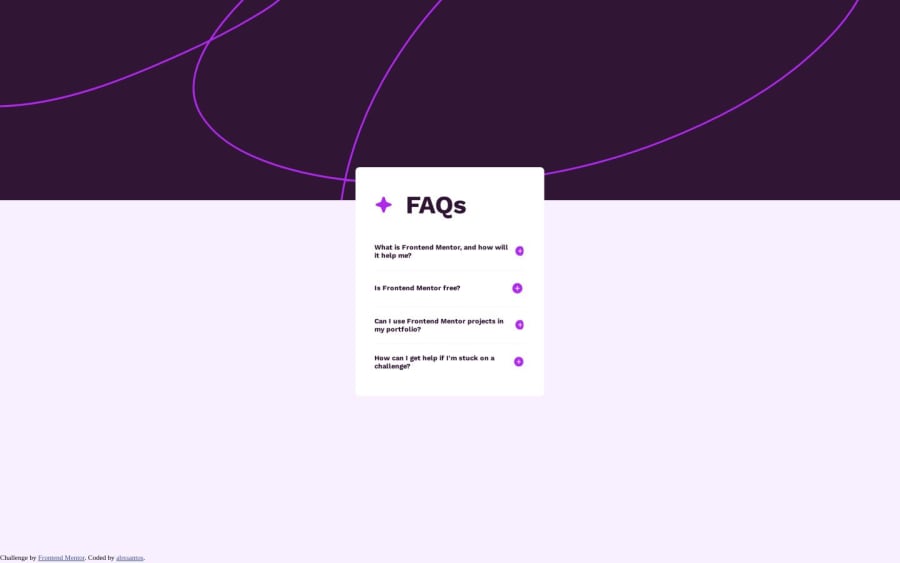
Design comparison
Solution retrospective
I'm currently struggling to make this responsive, any help with concrete examples would be welcome!
Any other review should be great as well!
Community feedback
- @MelvinAguilarPosted 11 months ago
Hello there 👋. Good job on completing the challenge !
I have some suggestions about your code that might interest you.
- Never center these types of elements using position absolute because they will overflow if the component's content is too large, especially on small screens. Instead, use flexbox or grid, as they are more modern methods with fewer lines of code and far fewer issues. You can read more about centering in CSS here 📘.
- Setting the width of the component with a percentage or a viewport unit will behave strangely on mobile devices or large screens. You should use a max-width of
560pxor37.5remto make sure that the component will have a maximum width of560pxon any device, also remove thewidthproperty with a percentage value. Using this technique would spare you the need for media queries to adapt the component.
- Additionally, you should look into the use of
clampfor font sizes; currently, the text size is too small and can become difficult to read.
- inputs don't require position absolute.
I hope you find it useful! 😄 Above all, the solution you submitted is great!
Happy coding and Happy New Year! 🎉🎊🎁
Marked as helpful1@abxsantosPosted 11 months ago@MelvinAguilar thanks a lot! I've adjusted some properties and now it seems much better!
Thanks for the clamp tip as well, I didn't know that!
0 - @danielmrz-devPosted 11 months ago
Fala, @abxsantos!
Seu projeto ficou muito bom!
Uma coisa que pode te ajudar na parte da responsividade é a abordagem mobile first e as media queries.
Iniciar um projeto pelo mobile torna muito mais fácil adaptar pra telas maiores do que o fluxo contrário. Uma vez que a versão mobile está finalizada, você pode usar as
media queriespra alterar somente o necessário quando a tela for maior.Exemplo de
media queries:h1 { font-size: 1rem; } @media (min-width: 768px) { h1 { font-size: 2rem; } }Essa configuração acima fará com que seu título tenha um tamanho de
1remna versão mobile (ou em qualquer tela menor do que 768px), mas em qualquer tela maior do que 768px, o tamanho do título será2rem.As
media queriessão essenciais pra tornar um projeto responsivo.Então minha sugestão, seja pra projetos pequenos ou grandes, é sempre começar pela versão mobile e use
@mediapra alterar o que for necessário pras telas maiores.Espero que ajude!
Marked as helpful1@abxsantosPosted 11 months ago@danielmrz-dev perfeito cara! Valeu demais pelas ideias, o ponto de já começar por mobile com certeza vou levar pro resto dos desafios!!
1
Please log in to post a comment
Log in with GitHubJoin our Discord community
Join thousands of Frontend Mentor community members taking the challenges, sharing resources, helping each other, and chatting about all things front-end!
Join our Discord
