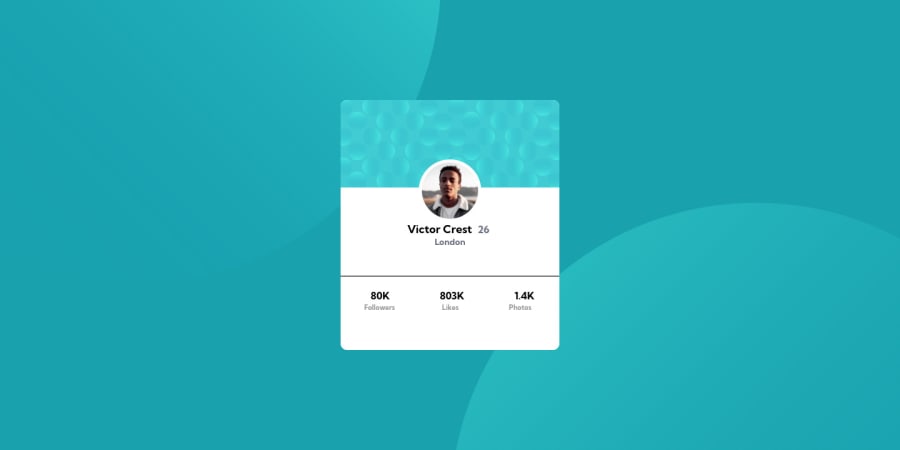
Design comparison
Solution retrospective
Can someone help me with the background image? also after uploading the code in GitHub the background in the card in not getting displayed why is it so??
Community feedback
- @arkharman12Posted about 3 years ago
I would use a
<img>tag for card background and for the other background do something like thisbackground: url(./images/bg-pattern-top.svg), url(./images/bg-pattern-bottom.svg), var(--your-color); background-position: right 51vw bottom 37vh,left 50vw top 45vh; background-repeat: no-repeat;Hope this helps!
Marked as helpful2@Juveria-DalviPosted about 3 years ago@arkharman12 thanks can you tell me why the victor background is not getting displayed??
0@arkharman12Posted about 3 years ago@juuveria This should make the card background svg to show up
<img src="./images/bg-pattern-card.svg">. You can do the styling from there.Marked as helpful1 - @hardy333Posted about 3 years ago
Hi, One way to solve your problem with background-images is to first of all remove .pattern-top and .pattern-bottom elements from html, that is not good way to use them. You need to set those images as background of the body in this steps:
-
you can use several(as many as you with) background images in same element, in your case on body, like this: background: url("image 1 url"), url("image 2 url);
-
second step is to position those pictures correct way for that use background-position property, in your case it will be : background-position: left top, right bottom. first - "left top" will apply first image second "right bottom" to second image.
-
you also need to change background-size to 50%, like this: background-size: 50%;
-
and you don't want background to repeat itself so set backgtound-repeat: no-repeat;
That's all, but inn order to get comfortable with those properties I will suggest you to check this page out .
4@Juveria-DalviPosted about 3 years ago@hardy333 thank you so much it was helpful.
1 -
- @tafarathedevPosted about 3 years ago
image not visible because this
<div class="pattern-top"> <svg width="978" height="978" xmlns="http://www.w3.org/2000/svg"><defs><linearGradient x1="50%" y1=".779%" x2="50%" y2="100%" id="a"><stop stop-color="#0989B4" stop-opacity="0" offset="0%"/><stop stop-color="#53FFEE" offset="99.94%"/></linearGradient></defs><ellipse fill="url(#a)" transform="rotate(-135 489 489)" cx="489" cy="489" rx="489" ry="488" fill-rule="evenodd" opacity=".5"/></svg> </div>contains no rule of it in css
1@Juveria-DalviPosted about 3 years ago@tafarathedev I have solved the issue thankyou it means a lot ☺
0 - @tafarathedevPosted about 3 years ago
i suggest that you lay out your background images from within you css and manipulate both svg background-position to top right and the other to the bottom left i hope how i restyled your html body section in css will give you a clear hint
body { background-color: var(--bg-color); background-image:url('./images/bg-pattern-top.svg'),url('./images/bg-pattern-bottom.svg'); background-repeat: no-repeat; background-position: right 51vw bottom 37vh,left 50vw top 45vh;
height: 100vh; font-family: "Kumbh Sans", sans-serif; }
1
Please log in to post a comment
Log in with GitHubJoin our Discord community
Join thousands of Frontend Mentor community members taking the challenges, sharing resources, helping each other, and chatting about all things front-end!
Join our Discord
