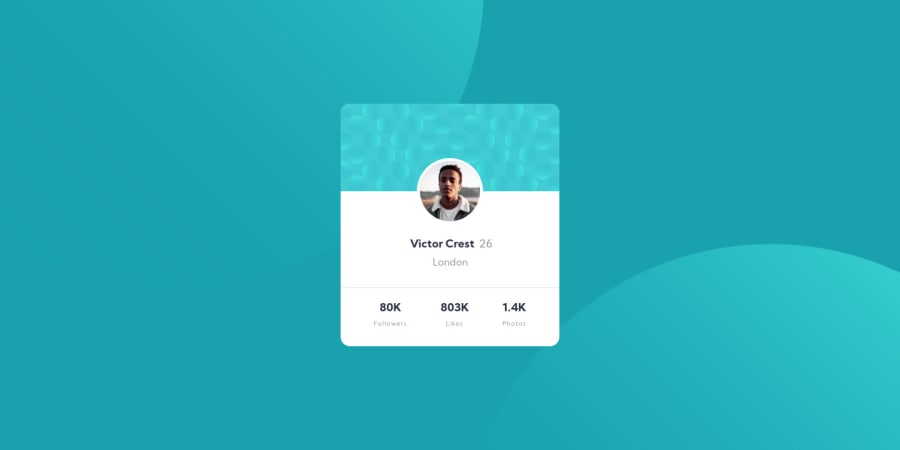
Design comparison
Solution retrospective
Suggestions on how i can improve this or feedback would be appreciated.
Community feedback
- @vanzasetiaPosted over 3 years ago
👋 Hello there, Hadiza! My name is Vanza.
Good job on finishing this challenge! But I have a little feedback that might be make your css more simple. So my feedback is that instead of creating two
imgtag, you can try this:.container { background-image: url('../images/bg-pattern-top.svg'), url('../images/bg-pattern-bottom.svg'); background-position: top left, bottom right; }As long as the
containerheight is100vh, I think this should be work.More information about background positioning, you can try to check this 👉 video
Last but not least, I see that you only use
bg-pattern-top.svgon bothaside__img<aside class="aside__img_1"> <img src="images/bg-pattern-top.svg" alt=""> </aside> <aside class="aside__img_2"> <img src="images/bg-pattern-top.svg" alt=""> </aside>That's it, overall your solution is good and hopefully this will help make it better.
1@ThedeezatPosted over 3 years ago@vanzasetia Thanks for the tip on the background positioning it was really helpful and a lot easier.
0 - @scanner77Posted over 3 years ago
body{ display: flex; justify-content: center; align-items: center; background-color: #19a2ae; } .main-div{ height: 384px; width: 352px; display: flex; justify-content: center; align-items: center; /* background-color: grey; / position: relative; z-index: -4; / border: 3px solid black; / } .header{ background-image: url("background.PNG"); display: flex; justify-content: center; align-items: center; height: 141px; width: 352px; z-index: -3; position: absolute; top: 0; background-color: #3eccd4; border-top-left-radius: 5%; border-top-right-radius: 5%; / border: 3px solid red; */
} .description{ /* border: 3px solid black; */ width: 352px; height: 154px; margin-top: 60px; z-index: -2; position: relative; background-color: white; } .likes{ background-color: white; border-top: 1px solid grey; margin-top: -10px; z-index: -1; position: absolute; top: 300; left: 0; height: 75px; width: 352px;
display: flex; justify-content: space-around; align-items: center;} .circle{ display: flex; justify-content: center; align-items: center; position: absolute;
height: 100px; width: 100px; background-color: black; border-radius: 50%; margin-top: -80px; z-index: 1;} .outer-circle{ display: flex; justify-content: center; align-items: center; position: absolute; top: 97; height: 110px; width: 110px; background-color: yellow; border-radius: 50%; } #heading-two{ display: flex; justify-content: center; align-items: center; text-align: center; margin-top: 58px; } #heading-three{
display: flex; justify-content: center; align-items: center; text-align: center;}
0
Please log in to post a comment
Log in with GitHubJoin our Discord community
Join thousands of Frontend Mentor community members taking the challenges, sharing resources, helping each other, and chatting about all things front-end!
Join our Discord
