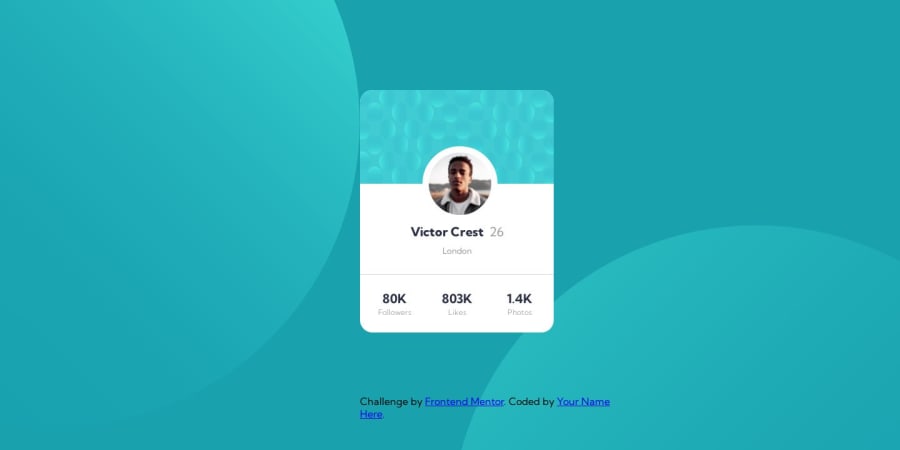
Design comparison
Solution retrospective
Hello fellow coders! I tried to make my website as responsive as possible but may have failed. Where can i learn more about responsive design?No article seems to explain it well. Using pixels in my project was intentional because it didn't seem like the card looked different on mobile and desktop apart from the margins. Is my approach valid? Is using absolute units appropriate if a website is going to look the same on all devices such as this project? I also came across a problem trying to use the device developer tools. How do i stop the page from zooming in and out when changing the device width and height on google chrome?(i have tried switching off auto zoom). Your feedback is appreciated
Community feedback
- @Bibiwei-PerePosted over 1 year ago
Hi
Congratulations on completing this challenge
Firstly, you solution is not properly centered. To fix this add the following CSS to your body
body { display: flex; align-items: center; justify-content: center; min-height: 100vh; }Secondly, you can learn responsive web design from freecodecamp. They have an amazing Responsive web design curriculum.
Also is not advisable to use absolute units unless when needed. Use px or rem.
Overall, you did a great job 👍
Hope you find this helpful
Marked as helpful1@nina1234567896Posted over 1 year ago@Bibiwei-Pere Thankyou for your feedback. I was having trouble centering the card. I will check them out. Thanks!
0@Bibiwei-PerePosted over 1 year ago@nina1234567896 You're welcome Chief 👍 Let's connect on GitHub
0
Please log in to post a comment
Log in with GitHubJoin our Discord community
Join thousands of Frontend Mentor community members taking the challenges, sharing resources, helping each other, and chatting about all things front-end!
Join our Discord
